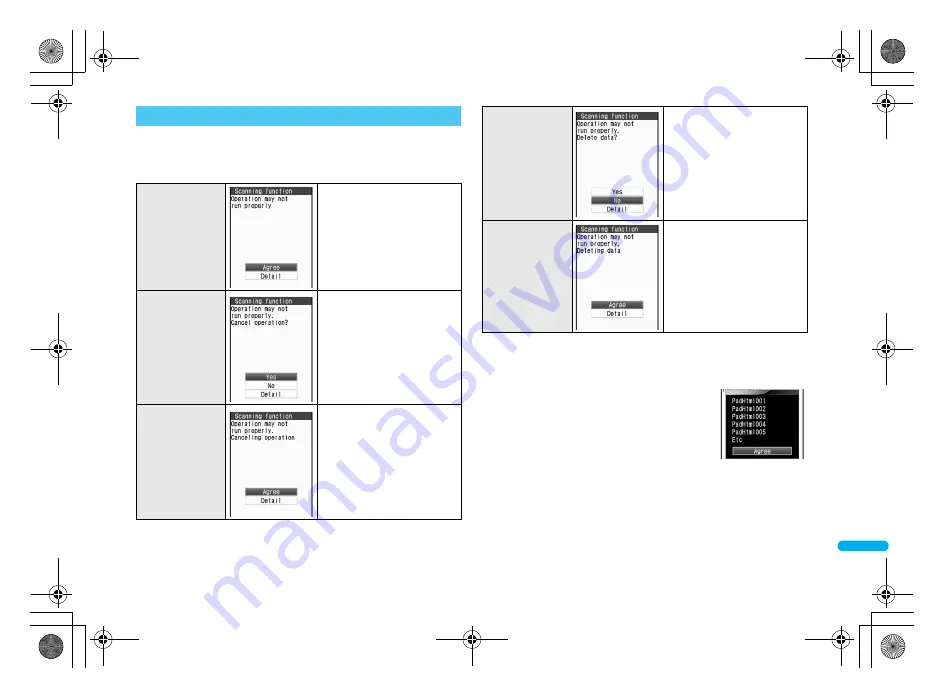
511
e23_dv55_7e.fm
[511/518]
App
en
d
ix/Extern
al D
evices
/T
ro
ub
le
sho
o
ting
When data that can cause malfunctions are detected, a warning
screen appears.
■
Displaying scanned results
Warning screens other than the above may appear depending on
the contents of pattern definitions.
■
Displaying detected errors
In the warning screen, select [Detail] to show
error names. When no error name exists for
the contents of the pattern data, [Detail] does
not appear.
Up to five error names appear. [Etc] appears
below the fifth error name when six or more
are detected. If same error is detected more than once, it is only
listed once.
Displaying scanned results
Level 0
Displaying, activating, or
calling is available. Appears
when there was an error
previously, but there is no
error presently. Select [Agree]
to display, activate, or call.
Level 1
Select [No] to display,
activate, or call.
Select [Yes] to cancel the
operation.
Level 2
Displaying, activating, or
calling is not available. Select
[Agree] to end.
Level 3
Displaying, activating, or
calling is not available. Select
[Yes] and select [Yes] in the
delete confirmation screen to
delete the data. Select [No] to
end without deleting.
Level 4
Displaying, activating, or
calling is not available. Select
[Agree] to delete the data.
dv55_E.book 511 ページ 2008年5月6日 火曜日 午前9時8分








































