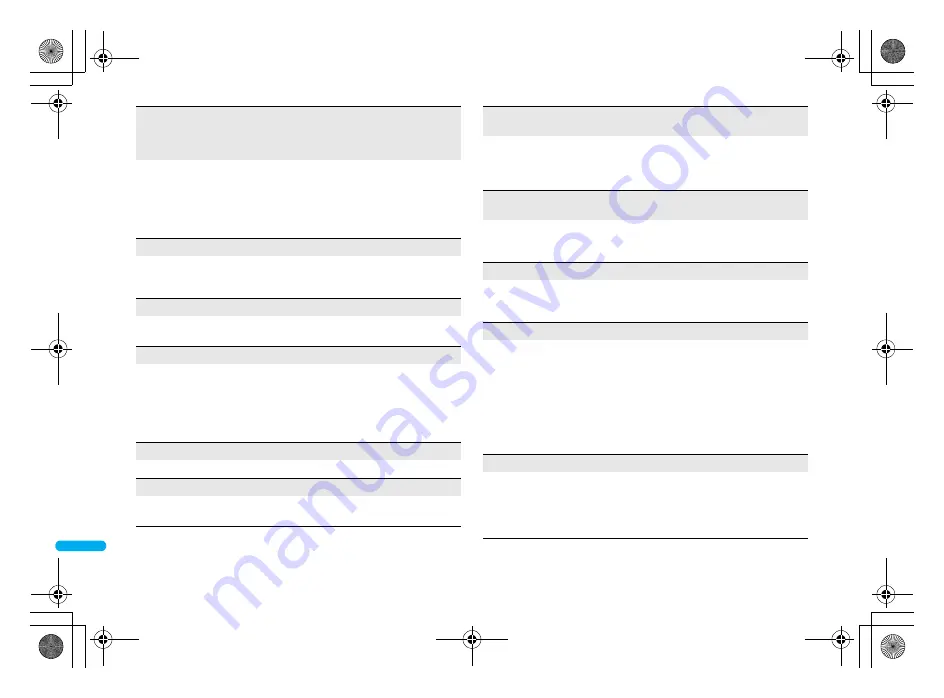
490
e23_dv55_7e.fm
[490/518]
App
en
d
ix/Extern
al D
evices
/T
ro
ub
le
sho
o
ting
(During Ir exchange or Bluetooth communication) [Connection
suspended]
[No response. Retry?]
[Authentication failed. Retry?]
Appears when canceling Ir exchange or Bluetooth communication.
n
P. 351, P. 403
Appears when the other party could not be recognized. Select
[Yes] to try again.
n
P. 351, P. 403
Appears when Ir exchange or Bluetooth communication was not
properly performed. Select [Yes] to try again.
n
P. 351, P. 403
[Content length exceeds maximum size for i-motion]
Appears when the file of Standard type i-motion that can be
split-downloaded or Streaming type i-motion exceeds 10 MB and
cannot be downloaded.
n
P. 190
[Content length exceeds replayable size for i-motion]
Appears when Standard type i-motion file exceeds 500 KB and
cannot be downloaded.
n
P. 190
[Continue using i-
a
ppli and transmit data?]
When [No] is selected for [Data transmission is frequent. Continue
transmission?], this message appears when i-
a
ppli once again
attempts transmission.
To transmit and continue use of i-
a
ppli, select [Yes]. To not
transmit and continue the use of i-
a
ppli, select [No]. Select
[Terminate] to end i-
a
ppli.
[Copy-protected program]
Appears when the 1Seg program cannot be recorded.
[Copy-protected program. End recording]
Appears when the 1Seg program that program cannot be
recorded starts during recording.
[Copyright information is incorrect. Delete all from the WMA
folder]
Appears when WMA files in microSD Card that have been played
back with a FOMA terminal is attempted to be played back with
other FOMA terminals.
n
P. 371
Appears when the database of WMA files is damaged.
[Current UIM is not registered as IC owner. Unable to download/
update/run]
Appears when the information of an inserted FOMA card (UIM) is
different from that mapped to FeliCa. Insert UIM registered as IC
owner to use this function.
n
P. 256
[Data in B mode phonebook is unavailable]
Appears if sending PushTalk is attempted to a person whose
Phonebook 2in1 set is set to [B] when the 2in1 mode is set to
[Dual mode].
n
P. 92
[Data in IC card is full. Unable to download. Delete service?]
Appears when space of IC card is not enough to download
Osaifu-Keitai compatible i-
a
ppli. Select [Yes] to display the already
registered Osaifu-Keitai compatible i-
a
ppli list and the capacity
(bytes) in the IC card. After checking how much capacity is
lacking, select the services to be deleted and start i-
a
ppli to delete
them. Depending on the Osaifu-Keitai compatible i-
a
ppli, however,
only the Osaifu-Keitai compatible i-
a
ppli list appears after
selecting [Yes]. In this case, select the i-
a
ppli to be deleted from
the list.
[Data transmission is frequent. Continue transmission?]
Appears when data transmission is noticeably frequent during
i-
a
ppli use.
To transmit and continue use of i-
a
ppli, select [Yes]. To not
transmit and continue the use of i-
a
ppli, select [No]. Select
[Terminate] to end i-
a
ppli.
dv55_E.book 490 ページ 2008年5月6日 火曜日 午前9時8分
















































