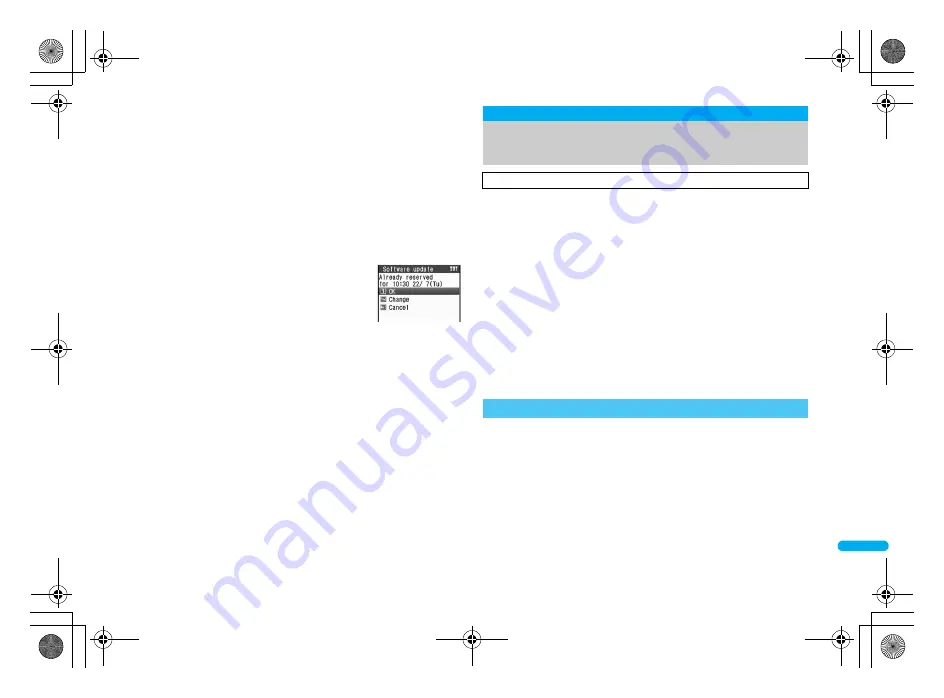
e23_dv55_7e.fm
[509/518]
509
Continued on next page
App
en
d
ix/Extern
al D
evices
/T
ro
ub
le
sho
o
ting
If the alarm or another function takes place at the same time
when the reserved date and time arrives, alarm or the function
is prioritized and software is not updated. Software is updated if
stand-by reappears after Alarm operation ends.
When the FOMA terminal is turned off at the reserved date and
time for software update or when the FOMA terminal is turned
off right after the update starts, the update will be canceled.
If “Delete all data (Delete user data)” (
n
P. 412) is performed
after reservation is completed, the software update is not
activated. Reserve the software update again.
■
Confirming/Changing/Canceling Reservation
1
In the Custom menu, select
[Settings]
/
[General settings]
/
[Software update]
/
enter the
terminal security code
/
t
/
[Update].
2
Select the item.
To confirm: Select [OK].
To change: Select [Change]
/
select a preferred date
(
n
P. 508).
To cancel: Select [Cancel]
/
[Yes].
Stop activating or delete any data or applications that could
cause operational malfunctions. These types of data include
data or programs that are attached to i-mode mail, or
downloaded from sites or external devices.
Pattern definitions are used for checking. When new problems are
discovered, pattern definitions are immediately upgraded. Update
the pattern definitions.
The scan function helps to protect the handset from damage
caused by data such as data received from web pages or mail. If
the pattern definition corresponding to a particular harmful file is not
downloaded or saved, the scan function will not be able to protect
the FOMA terminal.
Pattern definitions vary depending on the phone model. Therefore,
DoCoMo may discontinue offering pattern definitions for a particular
model 3 years after the release date.
When Scan function is set to [Enable], data and programs are
automatically checked when running.
Set whether to apply Scan function to SMS.
Scan message can be set only when Scan function is set to [Enable].
When Scan function is set to [Disable], Scan message is set to
[Disable] regardless of current settings.
Scanning function
Protecting your FOMA terminal from
harmful files
First, update pattern definitions to bring them up-to-date.
Setting scan functions
<Set scan>
dv55_E.book 509 ページ 2008年5月6日 火曜日 午前9時8分
























