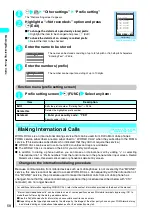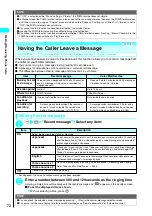62
Making/Receiving Phone Calls
<Hands-free>
Switching to Hands-free Operation
Switching to hands-free operation during a call enables you to hear the other party’s voice through a
speaker.
1
In-call screen (P.50)
o
(
)
While your terminal is ringing because of an incoming voice call, you can switch to hands-free operation by
pressing
o
(
).
“
” appears and you can hear other party’s voice through a speaker during a hands-free call.
■
To cancel the hands-free operation during a call
Press
o
(
) during a hands-free call
The hands-free operation ends, and “
” disappears during a voice call and “
” changes to “
”
during a videophone call.
●
Notes on using the hands-free operation
It is recommended to keep a distance of about 30 cm from a FOMA terminal during a hands-free call.
If the distance is longer or shorter than 30 cm, the other party may find it difficult to listen to you or
voices may sound differently.
<In-car Hands-free>
Making Hands-free Calls in the Car
By connecting your FOMA terminal to a store-bought device that support hands-free operation (such
as a car navigation system), you can make and receive voice and videophone call through the hands-
free device.
For information on how to use the hands-free device, refer to the instructions provided with the device.
This function is an optional function that will be available once devices that support hands-free
operation are released. As of June 2005, no such devices have been released.
●
To operate from a hands-free device, set USB mode setting to “Communication mode”.
→
P.388
●
The display and ring tones used for incoming calls and mail are as specified in the FOMA terminal settings.
●
If the FOMA terminal is connected to a hands-free device and set up so that the sound is emitted from the
hands-free device, the ring tone will still sound through the hands-free device for incoming mail or voice and
videophone calls even when the FOMA terminal is set to Manner mode or the ring volume is set to “Silent”.
●
When the FOMA terminal is set in Driving mode, operation for incoming calls and messages is as
specified in the “Driving mode” settings.
●
When the FOMA terminal is set to record caller messages, operation for incoming calls and mail is as
specified in the “Record message” settings.
●
If you make a videophone call from a hands-free device using the phonebook or Redial function, the
dialing speed is determined by the hands-free device. If no dialing speed is set, “64K” is used.
●
If the FOMA terminal is connected to a hands-free device and set up so that sound is emitted from the
FOMA terminal, operation when the FOMA terminal is folded during a call is as specified in “Fold setting”.
If the FOMA terminal is set up so that sound is emitted from the hands-free device, “Fold setting” is
ignored and folding the FOMA terminal makes no difference to the call status.
NOTE
●
Other party’s voice may be heard by those around you during a hands-free call. Move to an area where your call will not
disturb other people before switching to a hands-free call.
●
When a call is finished, the hands-free setting is canceled.
FUNC
[Talking]
1m30s
Voice call
Change
FUNC
10s
12:05
Videophone call
Содержание N901iS
Страница 78: ......
Страница 96: ......
Страница 140: ......
Страница 190: ......
Страница 317: ... i motion What is an i motion 316 Downloading i motion 316 i motion Settings 318 Download i motion ...
Страница 322: ......
Страница 416: ......
Страница 468: ......
Страница 563: ...561 Appendix Memo ...
Страница 564: ...562 Appendix Memo ...
Страница 565: ... Quick Search Index Quick Manual ...