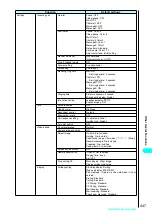455
Continued on next page
Netw
ork Ser
vices
Voice Mail Service
If you receive a voice call when the “
” icon
is displayed on the FOMA terminal or the FOMA
terminal is turned off, this service plays an
answer message to the caller and stores the
caller’s message on your behalf.
You can check your stored messages from
anywhere in Japan.
●
The Voice mail service cannot be used from your
FOMA terminal when the “
” icon appears. If
you use “Remote access” (P.464) to enable
remote access beforehand, you can access the
Voice mail service from push-key-type ordinary
phones or payphones using your “Network
security code” (P.140).
●
To use the Voice mail service, you must pay a
monthly usage fee plus the call charges that
apply when you listen to your recorded
messages.
Overview of Voice mail service
●
The Voice mail service center will store up to 20
Voice mail messages, each of which can be up
to approximately 3 minutes long.
●
Messages are held at the center for up to 72
hours.
●
If you receive a videophone call, the call is not
connected to the Voice mail service center and
the call is disconnected when the ring time set
for the Voice mail service elapses.
●
The Voice mail service is automatically
suspended when the “Call forwarding service”
(P.458) is activated.
●
If you receive a voice call from a caller who has
not provided his or her Caller ID while the “Caller
ID request service” (P.461) is activated, the caller
hears a message requesting his or her Caller ID
and cannot leave a message at the Voice mail
service center.
Basic flow of Voice mail service operation
Activating the Voice mail service
1
i
“Voice mail” “Activate”
“YES”
Subscription
Required
NOTE
●
You can also choose to simply leave a message
saying that you cannot answer the call. Select this
option in “Setting”.
●
You can still make and receive calls while the Voice
mail service is activated.
●
If you receive a voice call when the Voice mail service
is activated, the ring tone specified in “Select ring
tone” sounds. You can answer the call while the FOMA
terminal is ringing. If you do not answer the call within
the specified period of time, it is transferred to the
Voice mail service center. Calls are logged in the
Received calls records as “Missed calls” and the
“Missed call” desktop icon appears on the standby
screen.
●
Voice calls received while you are talking on the
FOMA terminal can also be transferred to the Voice
mail service center.
→
P.464
Voice mail service activated
If the caller is in a hurry and wishes to leave a message
without listening to the voice mail answering message, he
or she can interrupt the answer message and switch to
message recording mode immediately by pressing
q
.
Your FOMA terminal receives a voice call
You cannot answer the call and it is
connected to the Voice mail service center
The caller records a message
The Voice mail service center notifies you that
you have a recorded message
You listen to the recorded message
1/2
Play messages
Activate
Deactivate
Set ringing time
Status request
Setting
Message notification
Erase icon
Activate notice call
Deactivate notice call
Voice mail
Select
Содержание N901iS
Страница 78: ......
Страница 96: ......
Страница 140: ......
Страница 190: ......
Страница 317: ... i motion What is an i motion 316 Downloading i motion 316 i motion Settings 318 Download i motion ...
Страница 322: ......
Страница 416: ......
Страница 468: ......
Страница 563: ...561 Appendix Memo ...
Страница 564: ...562 Appendix Memo ...
Страница 565: ... Quick Search Index Quick Manual ...