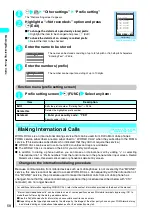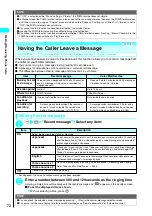65
Continued on next page
Making/Receiving Phone Calls
<Fold setting>
i
i
1
1
8
8
Ending/Holding Calls with the FOMA Terminal Folded
You can set how your FOMA terminal operates when it is folded during a voice or videophone call.
1
i
“Incoming call” “Fold setting” Select any item:
<Received calls>
i
i
2
2
4
4
Using the Received Calls
Information on received calls, including the caller’s phone number and the date and time are stored in the
received calls record.
●
The received calls record stores a total of 60 calls, comprising up to 30 voice calls or videophone calls and 30
packet communication or 64K data communication calls.
●
When the received calls record is full, entries are overwritten starting with the oldest entry.
●
The received calls record cannot be displayed during a videophone call.
●
The date and time of a call are only stored if you have set the date and time in “Set time”.
●
If you change between voice call and videophone call, the first received number is registered to the received calls
record.
1
i
“Received calls” Select any item:
No. unchecked: Displays the number of missed calls that you have not checked.
2
Check the list of received calls
The “Received calls (list) screen” appears.
Item
Description
No tone
Mutes the sound for voice calls. For videophone calls, the sound is muted and the substitute
image is sent to the caller. No hold tone is used. When opened, the FOMA terminal reverts to
the status prior to when folded.
Tone on
Puts the current call on hold (Holding). You can also select whether the hold tone is played through
the speaker of your own FOMA terminal. For voice calls, the other party hears the hold tone
selected in “Call response setting” while the FOMA terminal is folded. For videophone calls, the
other party hears the hold tone selected in “Call response setting” and sees the hold image.
→
P.69
When opened, the FOMA terminal reverts to the status prior to when folded. However, if you folded
the FOMA terminal when the current call was on hold, re-opening the FOMA terminal resumes the
call when it is a voice call. If the held call is a videophone call, it remains on hold.
Speaker ON
The hold tone is sent to the other party and also plays through the speaker.
Speaker OFF
The hold tone is only heard by the other party.
End the call
Ends the call. Folding the FOMA terminal has the same effect as pressing
y
.
NOTE
●
When Manner mode is set, no sound is played through the speaker even if “Speaker ON” is set.
●
If flat-plug earphone/microphone with switch (optional) is connected, this function is disabled and even folding the FOMA
terminal does not change the call condition. However, during a videophone call using the camera image, folding the FOMA
terminal switches to the substitute image.
●
Even if the “Tone on” setting is selected, folding the FOMA terminal activates the “No tone” setting if “Call waiting” is switched on.
Item
Description
All calls
Displays all the call record entries.
Missed calls
Displays only the record entries for missed calls.
Default setting
End the call
Example: Received calls (list)
10/ 2 15:23
NakanishiTetsuya
9/30 22:46
TodaShunji
10/ 3 11:34
TodaShunji
Received calls 1/4
Change
FUNC
Select
10/ 3 8:40
SugimotoMikiko
10/ 3 18:15
090XXXXXXXX
Function menu P.66
Содержание N901iS
Страница 78: ......
Страница 96: ......
Страница 140: ......
Страница 190: ......
Страница 317: ... i motion What is an i motion 316 Downloading i motion 316 i motion Settings 318 Download i motion ...
Страница 322: ......
Страница 416: ......
Страница 468: ......
Страница 563: ...561 Appendix Memo ...
Страница 564: ...562 Appendix Memo ...
Страница 565: ... Quick Search Index Quick Manual ...