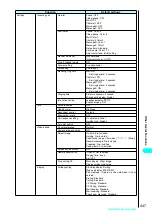437
Continued on next page
Other Useful Functions
1
i
“Call time/Charge” “Call data”
Last duration: Shows the approximate duration of the last call. The duration
is shown regardless of whether the call was incoming or
outgoing.
Last Charge : Shows the approximate charge for the last call. ”Talk” shows
the Last Charge of a previous voice call. “Digital” shows the
Last Charge for a videophone call and 64K data
communication.
All calls duration: Shows the total duration of all the calls made since the last
reset (when the total was reset to “0”). “Talk” shows the total
call time for voice calls. “Digital” shows the total call time for
videophone calls and 64K data communication.
Charge
: Shows the approximate total charges for all the calls made
since the last reset and shows the approximate total charges
for all the calls including voice calls and digital communications
(videophone 64K data communication charge).
Calls reset : Shows the time and date of the last calls reset.
Charge reset: Shows the time and date of the last charge reset.
Resetting the total call time and total call charges <Reset call duration>
i60
Use this procedure to reset the “Call data” displayed for the “All calls duration” and “Charge” to zero.
1
i
“Call time/Charge” “Reset call duration” Enter your
security code Select any item:
Security code
→
P.140
Resetting Charges automatically <Auto reset all cost>
You can set so that Charge shown in “Call data” should become zero automatically on the 1st day
every month, at 0:00 AM.
●
Set date and time at “Set time” in advance.
→
P.47
1
i
“Call time/Charge” “Auto reset all cost” Enter your
security code
Security code
→
P.140
NOTE
●
If the last and accumulated voice or digital call time exceeds 199 hours, 59 minutes, 59 seconds, the call count returns to
0 seconds.
●
The time and charge are not counted for i-mode or packet communication. To check i-mode communication charges, see
the “FOMA i-mode User’s Manual” you received at the time of contract.
●
The time taken to pick up a call, or for the other party to pick up a call is not counted.
●
If the “Set time” settings are not set or if “Set time” is set and then “Reset call duration” is not executed at least once, the
date and time of time reset and charges reset are not displayed.
●
If you turn the FOMA terminal off or remove the FOMA card (UIM), the duration and fee shown for the last call reverts to
“0” and “
¥
∗∗
” respectively.
●
Turning the FOMA terminal off does not affect the duration or charge.
Item
Description
Reset call duration
Resets accumulated duration.
Reset charge duration
“YES” Enter PIN2 code
Resets charges.
Last Charge
Last duration 1h 6m 2s
Talk ¥XXX
All calls duration
Digital ¥XXX
Digital 9h 13m 32s
Talk 34h 23m 48s
Calls reset 10/10 12:12
Charge ¥488
Charge reset 10/10 12:13
Call data
Default setting
OFF
Содержание N901iS
Страница 78: ......
Страница 96: ......
Страница 140: ......
Страница 190: ......
Страница 317: ... i motion What is an i motion 316 Downloading i motion 316 i motion Settings 318 Download i motion ...
Страница 322: ......
Страница 416: ......
Страница 468: ......
Страница 563: ...561 Appendix Memo ...
Страница 564: ...562 Appendix Memo ...
Страница 565: ... Quick Search Index Quick Manual ...