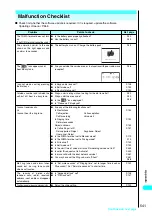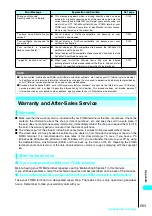547
Continued on next page
Appendix
“Certificate is rejected
(tampered)”
●
This message appears when an altered TLS/SSL certificate has
been received. You cannot establish TLS/SSL communication with
this site.
−
“Check new message is set all
OFF”
●
“Check new message” cannot be done because “Set check new
message” is set for “Do not check” for all.
Set the item to check in “Set check new message”.
P.283
“Connection failed (403)”
●
The attempt to connect to a site has failed for some reason.Retry
connection.
−
“Connection failed”
●
This message appears when the host setting is not correct. Set the
host correctly in “Host selection” of Connection setting.
●
The attempt to connect to i-mode has failed for some reason. Retry
connection.
P.217
−
“Connection failed”
●
Set “Caller ID notification” to “ON” and try again.
P.48
“Connection interrupted“
●
The i-mode connection was lost due to poor reception. Move to a
location with stronger reception to resume using i-mode.
●
If this message appears when reception is strong and “
” is
indicated, the site you are trying to connect to is busy. Try connecting
again later.
P.196
−
“Content length exceeds
maximum size for i-motion”
●
This message appears when a streaming type i-motion cannot be
obtained because the i-motion size exceeds 2M bytes.
P.316
“Content length exceeds
replayable size for i-motion”
●
This message appears when a normal type i-motion cannot be
obtained because the i-motion size exceeds 500K bytes.
P.316
“Could not read”
●
Cannot import data due to some kind of error. Replace with a new
miniSD memory card and import again.
−
“Data is too long A part is deleted”
●
The address, subject or text or more than one data exceeds the
maximum size and the New mail screen is displayed with the excess
part deleted.
−
“Data is too long Please delete
message”
●
The total length of the message text and quotation mark characters
in the i-mode mail to be quoted in a reply exceeds 5,000 full-pitch
characters. Delete some of the text to reduce the character count to
5,000 full-pitch characters or fewer.
−
“Data size is too big to save”
“Memory full”
“Not enough memory”
●
The miniSD memory card is full. Delete unnecessary data in the
miniSD memory card and export again.
P.384
“Desktop icon is full”
●
This message appears if you attempt to paste a new icon when there
are already 15 icons pasted on the standby display. Delete desktop
icons that you no longer need and retry pasting.
P.133
P.134
“Downloading interrupted”
“Unable to download”
●
Displayed if a communication error occurs or data contains an error
when trying to download data such as a melody, Chara-den or DL
dictionary.
−
“Draft mail is full”
●
New mail and SMS cannot be composed because there are already
20 saved messages. Edit and send a saved message or delete some
saved messages and try again.
P.251
“Editing now Cannot delete”
●
This message appears if you attempt to delete a message that is in
the Draft and being edited.
−
“Enter correct network security
code”
●
This message is displayed when an incorrect Network security code
is entered for a function that requires the Network security code.
Enter the correct Network security code. Note that if you forget your
network security code, you must visit an NTT DoCoMo outlet with
your FOMA terminal, your FOMA card (UIM) and some form of
identification (driver’s license, etc.) proving that you are the
subscriber.
P.140
“Error in image Does not work
correctly”
●
This message appears when the Flash movie cannot be displayed
due to an error found in the data.
−
“Failed to export all”
●
Due to an error, the data could not be exported. Insert a new miniSD
memory card and try exporting again.
−
“Failed to export one”
●
Due to an error, the data could not be exported. Insert a new miniSD
memory card and try exporting again.
−
Error Message
Explanation and Solution
Ref. page
Содержание N901iS
Страница 78: ......
Страница 96: ......
Страница 140: ......
Страница 190: ......
Страница 317: ... i motion What is an i motion 316 Downloading i motion 316 i motion Settings 318 Download i motion ...
Страница 322: ......
Страница 416: ......
Страница 468: ......
Страница 563: ...561 Appendix Memo ...
Страница 564: ...562 Appendix Memo ...
Страница 565: ... Quick Search Index Quick Manual ...