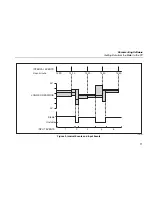FlukeView Forms
Users Manual
ii
Interactive Logging.................................................................................................... 9
Event Logging ...................................................................................................... 12
Setting Up Your Logging Session......................................................................... 13
Viewing the Status of a Logging Session ............................................................. 15
Single-Reading Copy to Form ................................................................................... 15
Data from Multiple Meters on a Single Form ............................................................. 16
Using Forms .................................................................................................................. 17
Manually Adding User Data....................................................................................... 17
Formatting Data on an Existing Form........................................................................ 17
Printing a Form.......................................................................................................... 18
Saving a Form........................................................................................................... 18
Placing Existing Meter Data in a New Form Template .............................................. 18
Display Selected Readings ....................................................................................... 19
Finding and Opening Saved Forms ............................................................................... 19
Opening a Saved Form ............................................................................................. 19
Using the Find Button to Find a Saved Form ............................................................ 20
Editing a Saved Form................................................................................................ 20
Deleting Forms.......................................................................................................... 20
Exporting Data From a Form to a CSV File ................................................................... 20
Virtual Meter .................................................................................................................. 21
Views ........................................................................................................................ 21
Memory ................................................................................................................ 21
Primary/Secondary Readings............................................................................... 21
Meter Display ....................................................................................................... 21
Functions .................................................................................................................. 21
Preview Uploaded Data........................................................................................ 21
Export Data .......................................................................................................... 22
Clearing Data from Meter Memory ....................................................................... 22