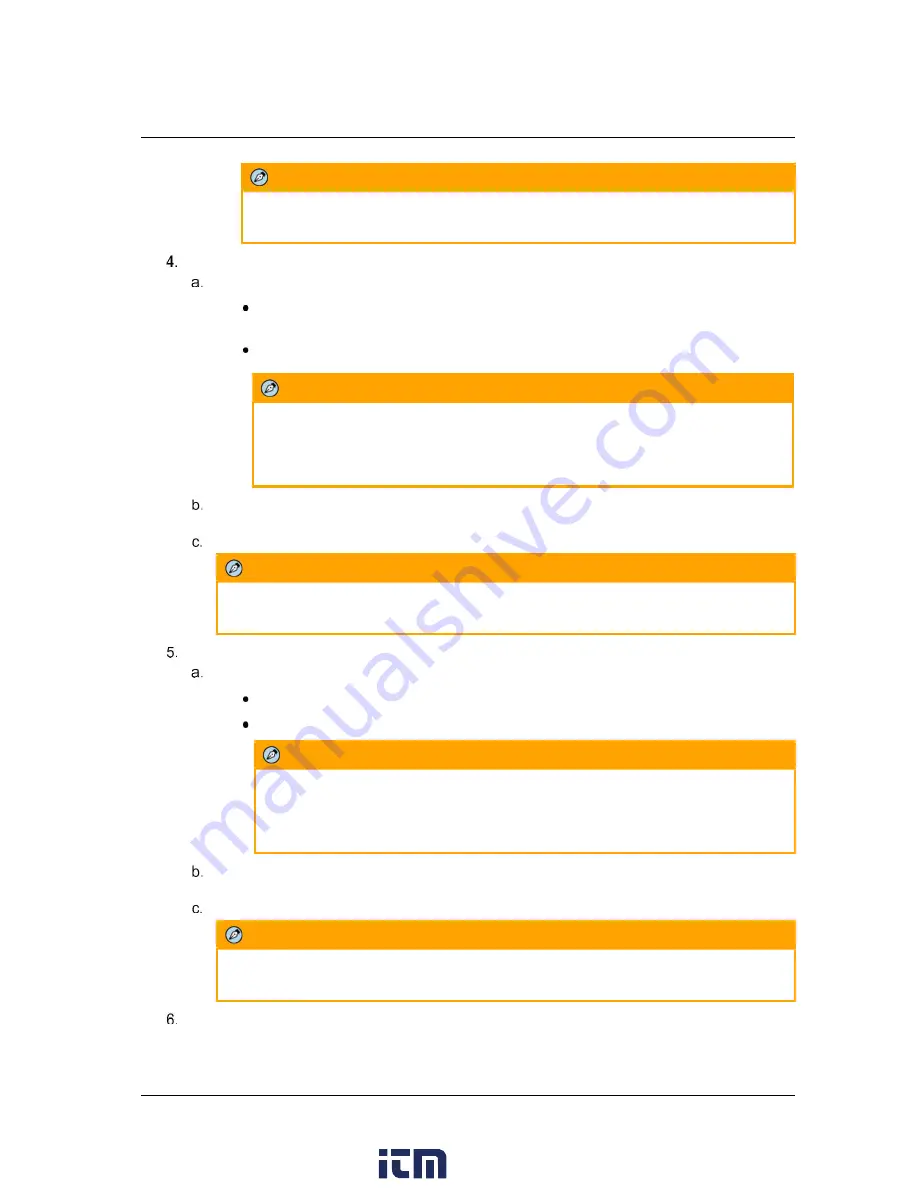
Accessing the CM-3102 via a Web Browser
76
Ariel CM-3102 User and Installation Guide
December 12, 2018
Note:
The
Encoding Priority
setting is displayed only when
H.264
is selected.
In the
Stream2
section, configure the following settings:
From the
Resolution
drop-down list, select:
For PAL systems:
1280x720
(HD 720p),
720x576
(D1),
or
Off.
The default is
1280x720.
For NTSC systems:
1280x720
(HD 720p),
720x480
(D1), or
Off.
The default is
1280x720.
Note:
The video standard (PAL or NTSC) can be changed from the
TV Format
drop-down
list on the
Configuration > Basic Operations
screen. See section 6.3.1.2.4 (page
41).
From the
Compression
drop-down list, select
H.264
or
MJPEG
according to the required
image quality and storage limitations. The default is
H.264.
Configure the remaining settings as in the
Stream1
section above.
Note:
When using H.264 for Stream2, the default bit rate is 1382 bits per second.
In the
Stream3
section, configure the following settings:
From the
Resolution
drop-down list, select:
For PAL systems:
720x576
(D1)
For NTSC systems:
720x480
(D1)
Note:
The video standard (PAL or NTSC) can be changed from the
TV Format
drop-down
list on the
Configuration > Basic Operations
screen. See section 6.3.1.2.4 (page
41).
From the
Compression
drop-down list, select H.264 or MJPEG according to the required
image quality and storage limitations. The default is H.264.
Configure the remaining settings as in the
Stream1
section above.
Note:
When using H.264 for Stream3, the default bit rate is 750 bits per second.
Click
Save
.
www.
.com
1.800.561.8187






























