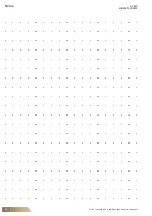Fault finding and troubleshooting
AP BIO
400/500/1000/2400
22
FG-DC_10523-GB_AP Bio_IOM-R0-12/2020 • Subject to modifications
8
Fault finding and troubleshooting
8.1
Troubleshooting
Tab.8-1
Overview troubleshooting
Other problems or faults must be addressed by qualified personal.
Please consult our authorized after-sales service.
ATTENTION
Damage to the unit!
If alarms occur, inform FläktGroup Service immediately!
Reset an alarm only
after detecting and eliminating the cause of failure.
If alarms are reset without eliminating the fault, serious
unit damage and expiration of the warranty can be the consequence. The error
must not be reset manually without prior consent of FläktGroup Service.
Problem
Cause
Solution
The unit does not reach the maxi-
mum air flow.
The filters are clogged.
Replace the filters.
The unit makes excessive noise.
The filters are clogged.
Replace the filters.
Presence of a foreign object in the
fan area.
Extract the foreign object.
The unit stops working.
The access door is not closed
properly (AP BIO 400,
AP BIO 500 and AP BIO 1000)
Close the access door properly.
Electric power supply problem.
Check the power supply.
Содержание AP BIO 1000
Страница 1: ...AP BIO 400 500 1000 2400 AIR PURIFIER INSTALLATION OPERATION AND MAINTENANCE MANUAL ...
Страница 30: ...Notes AP BIO 400 500 1000 2400 30 FG DC_10523 GB_AP Bio_IOM R0 12 2020 Subject to modifications ...
Страница 31: ...AP BIO Notes 400 500 1000 2400 FG DC_10523 GB_AP Bio_IOM R0 12 2020 Subject to modifications 31 ...