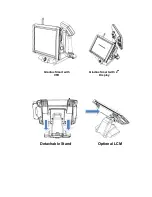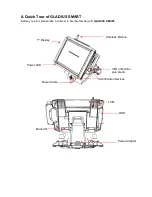Specifications
37
Gladius Smart Specifications ............................................................................................. 37
I/O Pin Definition................................................................................................................ 38
Jumper Setting .................................................................................................................. 41
C
C
h
h
a
a
p
p
t
t
e
e
r
r
5
5
5
5
0
0
Troubleshooting
50
Power is on, but there is no Panel Display .................................................................. 50
Cannot Detect HDD .................................................................................................... 50
Touch Panel does not Work........................................................................................ 50
ELO Touch Panel Cannot Calibrate Correctly ............................................................. 50
Second LCD Panel is Not Functioning Properly .......................................................... 51
PS/2 Keyboard is not functioning normally.................................................................. 51
MCR is not functioning properly .................................................................................. 51
VFD Display is not functioning properly....................................................................... 51
LAN is not functioning properly ................................................................................... 52
COM1 and COM2 are not functioning properly ........................................................... 52
Cash Drawer Port is not functioning Properly.............................................................. 52
Содержание Gladius Smart FH-5251
Страница 8: ...Detachable Stand Optional LCM Gladius Smart with VFD Gladius Smart with 2nd Display...
Страница 10: ...GLADIUS SMART Dimension...
Страница 27: ...Step 6 Select Auto detect Elo devices and click Next Step 7 Click Calibrate Elo Touchscreen monitors...
Страница 33: ...After the system finish rebooting follow the directions to calibrate the Touch screen...