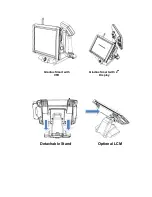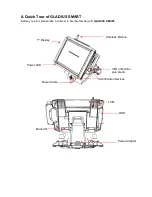C
C
h
h
a
a
p
p
t
t
e
e
r
r
2
2
H
H
a
a
r
r
d
d
w
w
a
a
r
r
e
e
S
S
e
e
t
t
u
u
p
p
GLADIUS SMART Assembly
Please make sure that the system power is turned off and the power supply is disconnected when
making any hardware changes to GLADIUS SMART.
Access to jumper setting and RAM
1. Turn off system power
2. Remove four screws to detach the panel
.
3. Pull up the panel and access to M/B(Jumper
setting please refer to the 4
th
chapter)
Adapter Installation
1. Turn off system power and unplug the cable
2. Remove one screw and iron kit
Power
Cable
RAM
Jumper
Setting
Содержание Gladius Smart FH-5251
Страница 8: ...Detachable Stand Optional LCM Gladius Smart with VFD Gladius Smart with 2nd Display...
Страница 10: ...GLADIUS SMART Dimension...
Страница 27: ...Step 6 Select Auto detect Elo devices and click Next Step 7 Click Calibrate Elo Touchscreen monitors...
Страница 33: ...After the system finish rebooting follow the directions to calibrate the Touch screen...