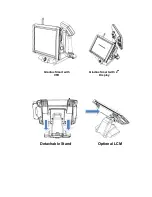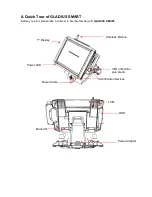Step 1.
Please download the VGA driver from website
Step 2. Click Next and click Yes of License Agreement Page
Note:
When installing the IEGD driver for VGA under POSready 2009, the default setting is
800x600 with Clone mode; if you need to use Extension Mode, please set the 2
nd
panel
as primary as below. (Warning: After you set the panel to Extension Mode, it won’t be
available to set back to Clone Mode due to the driver issue.)
Step 3. Select Next to continue driver installation.
Step 4. Finally, Finish and Restart the system
Содержание Gladius Smart FH-5251
Страница 8: ...Detachable Stand Optional LCM Gladius Smart with VFD Gladius Smart with 2nd Display...
Страница 10: ...GLADIUS SMART Dimension...
Страница 27: ...Step 6 Select Auto detect Elo devices and click Next Step 7 Click Calibrate Elo Touchscreen monitors...
Страница 33: ...After the system finish rebooting follow the directions to calibrate the Touch screen...