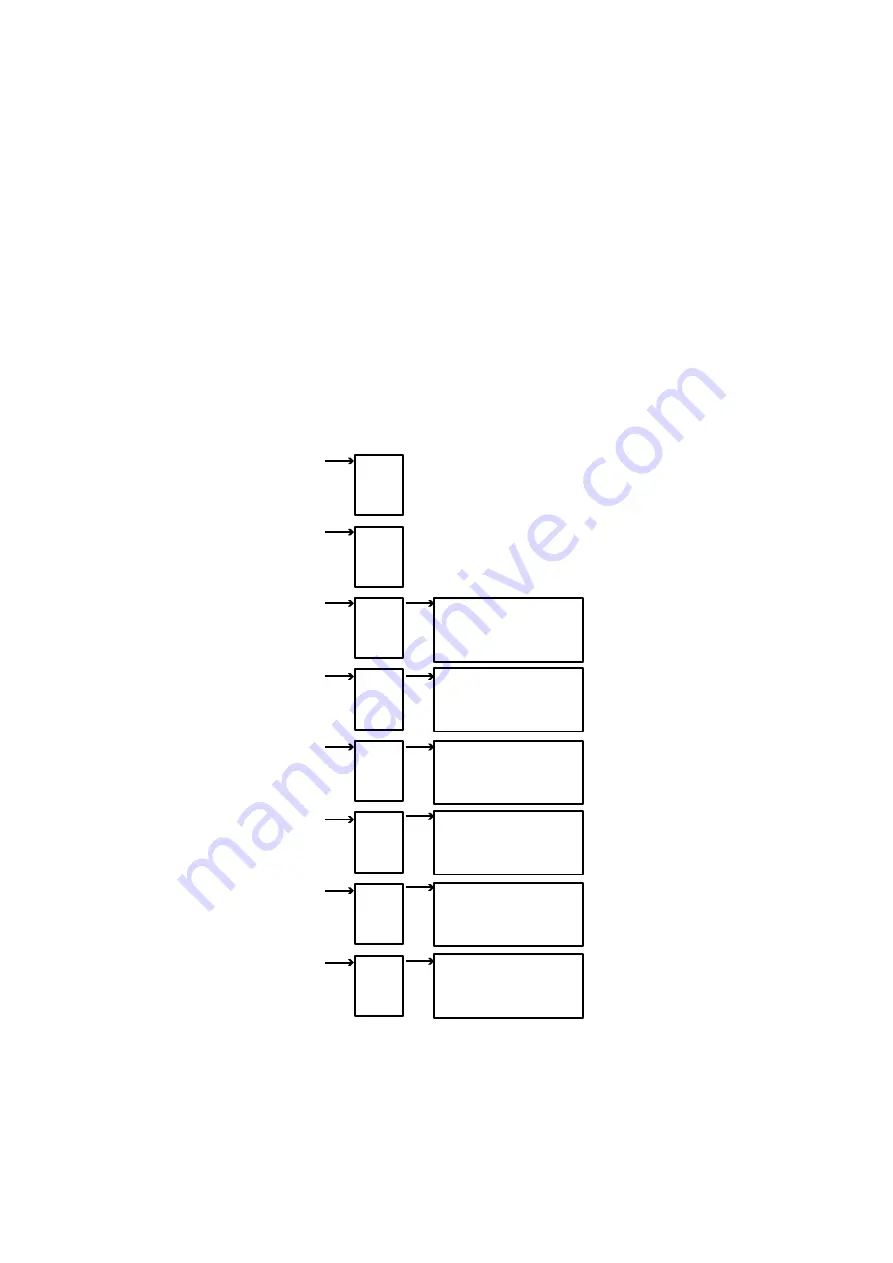
24
5. setpoInt proGrammInG
The engine/generating setpoints affect the proper operation and serviceability of the engine and the accuracy of information
shown on the display screen. The setpoints are programmed in the PowerWizard at the factory.
The setpoints may require changing when the PowerWizard is moved from one engine to another engine. The setpoints may also
require changing in order to satisfy the requirements of the installation. The setpoints that are stored in the PowerWizard must
match the specified setpoints of the particular generating set. For a list of all available setpoints see Appendix B.
5.1 Digital Input Programming
5.1.1 Digital Inputs
The main purpose for the digital inputs is to add additional monitoring capabilities for the engine or the generating set. The
digital inputs are tied to an internal pull-up resistor inside the control. Therefore, if there is no connection to a digital input, then
the digital input will read as a physical high. A ground or battery negative input should be wired, through a switch, to each digital
input.
If an active high configuration is desired, then the battery negative input should be wired through a normally closed switch. If an
active low configuration is desired, then the battery negative input should be wired through a normally open switch.
There are eight digital inputs on the PowerWizard. The first and second digital inputs are dedicated for the emergency stop
and remote initiate function. The other 6 digital inputs on the PowerWizard 2.1 (4 digital inputs on PowerWizard 1.1) can be
programmed for: Disabled, Command or Status, System Events and SCADA Datalink.
USAGE TYPE: SYSTEM EVENT
EVENT PARAMETER
FAILURE TYPE
EVENT DELAY
ACTIVE STATE
USAGE TYPE: SYSTEM EVENT
EVENT PARAMETER
FAILURE TYPE
EVENT DELAY
ACTIVE STATE
USAGE TYPE: SYSTEM EVENT
EVENT PARAMETER
FAILURE TYPE
EVENT DELAY
ACTIVE STATE
USAGE TYPE: SYSTEM EVENT
EVENT PARAMETER
FAILURE TYPE
EVENT DELAY
ACTIVE STATE
USAGE TYPE: SYSTEM EVENT
EVENT PARAMETER
FAILURE TYPE
EVENT DELAY
ACTIVE STATE
USAGE TYPE: SYSTEM EVENT
EVENT PARAMETER
FAILURE TYPE
EVENT DELAY
ACTIVE STATE
IN
IN
IN
IN
IN
IN
IN
IN
TO
E-STOP
TO
REMOTE
INITIATE
DIGITAL
INPUT
{1}
DIGITAL
INPUT
{2}
DIGITAL
INPUT
{3}
DIGITAL
INPUT
{4}
DIGITAL
INPUT
{5}
DIGITAL
INPUT
{6}
figure 20: Digital inputs configuration
5.1.2 Dedicated Digital Inputs
emergency Stop Input
– This input should be wired to battery negative through an emergency stop switch. The input can be
set to activate on an active high (normally closed contact) or an active low (normally open contact).
remote Initiate Input
– This input should be wired to battery negative through a “Remote Initiate” switch. The input can only
be set to activate on an Active Low (normally open contact). If the input is active and the control is in the “AUTO” mode, then the
engine will attempt to start and run. Once the input becomes inactive, the engine will enter into cooldown (If programmed to do
so) and will then stop.






























