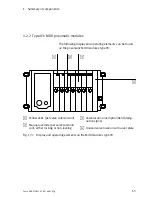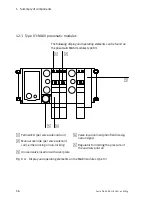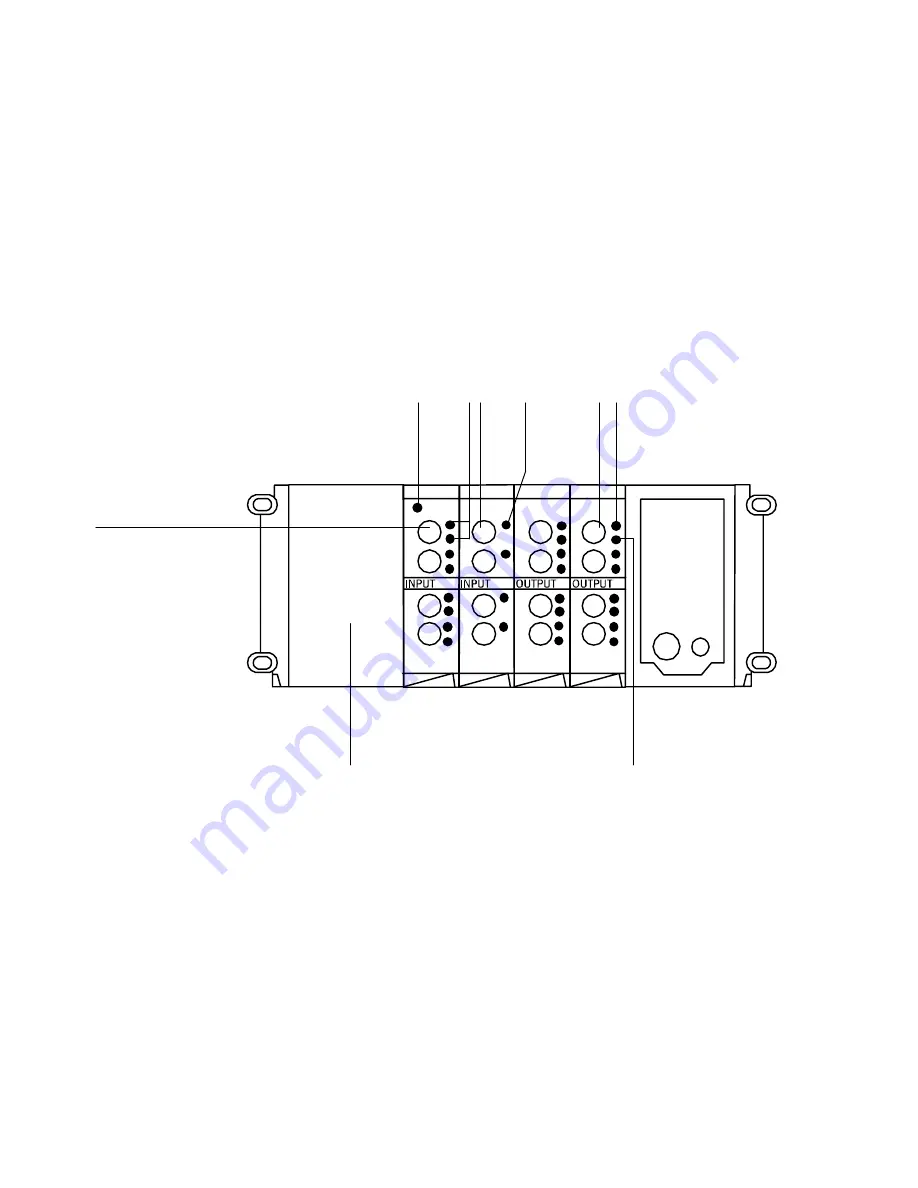
1. Summary of components
1−4
Festo P.BE−VIFB11−03−EN en 0503g
1.2
Description of components
1.2.1 Types 03/04−B: Electric modules
The following connecting and display elements can be found
on the electric modules:
1
2
3 4
5 6
7
8
9
1
Input socket for two electric inputs
(PNP or NPN)
2
Red LED (error display per input
module with electronic fuse)
3
Two green LEDs (one LED per input)
4
Input socket for one electric input
(PNP or NPN)
5
Green LED (per input)
6
Output socket for electric output (PNP)
7
Yellow LED (status display per output)
8
Red LED (error display per output)
9
Further modules (e.g. additional power
supply, high−current outputs
PNP/NPN)
Fig.1/2: Connecting and display elements on the electric modules
Содержание IFB11-03
Страница 2: ......
Страница 4: ...Contents and general instructions II Festo P BE VIFB11 03 EN en 0503g...
Страница 18: ...Contents and general instructions XVI Festo P BE VIFB11 03 EN en 0503g...
Страница 19: ...Summary of components 1 1 Festo P BE VIFB11 03 EN en 0503g Chapter 1...
Страница 28: ...1 Summary of components 1 10 Festo P BE VIFB11 03 EN en 0503g...
Страница 29: ...Fitting 2 1 Festo P BE VIFB11 03 EN en 0503g Chapter 2...
Страница 39: ...Installation 3 1 Festo P BE VIFB11 03 EN en 0503g Chapter 3...
Страница 71: ...Commissioning 4 1 Festo P BE VIFB11 03 EN en 0503g Chapter 4...
Страница 89: ...4 Commissioning 4 19 Festo P BE VIFB11 03 EN en 0503g Fig 4 4 I O configuration DLC 100...
Страница 122: ...4 Commissioning 4 52 Festo P BE VIFB11 03 EN en 0503g...
Страница 123: ...Diagnosis and error treatment 5 1 Festo P BE VIFB11 03 EN en 0503g Chapter 5...
Страница 144: ...5 Diagnosis and error treatment 5 22 Festo P BE VIFB11 03 EN en 0503g...
Страница 145: ...Technical appendix A 1 Festo P BE VIFB11 03 EN en 0503g Appendix A...
Страница 159: ...Accessories B 1 Festo P BE VIFB11 03 EN en 0503g Appendix B...
Страница 206: ...B Accessories B 48 Festo P BE VIFB11 03 EN en 0503g...
Страница 207: ...Index C 1 Festo P BE VIFB11 03 EN en 0503g Appendix C...
Страница 208: ...C Index C 2 Festo P BE VIFB11 03 EN en 0503g C Index C 1...
Страница 214: ...C Index C 8 Festo P BE VIFB11 03 EN en 0503g...