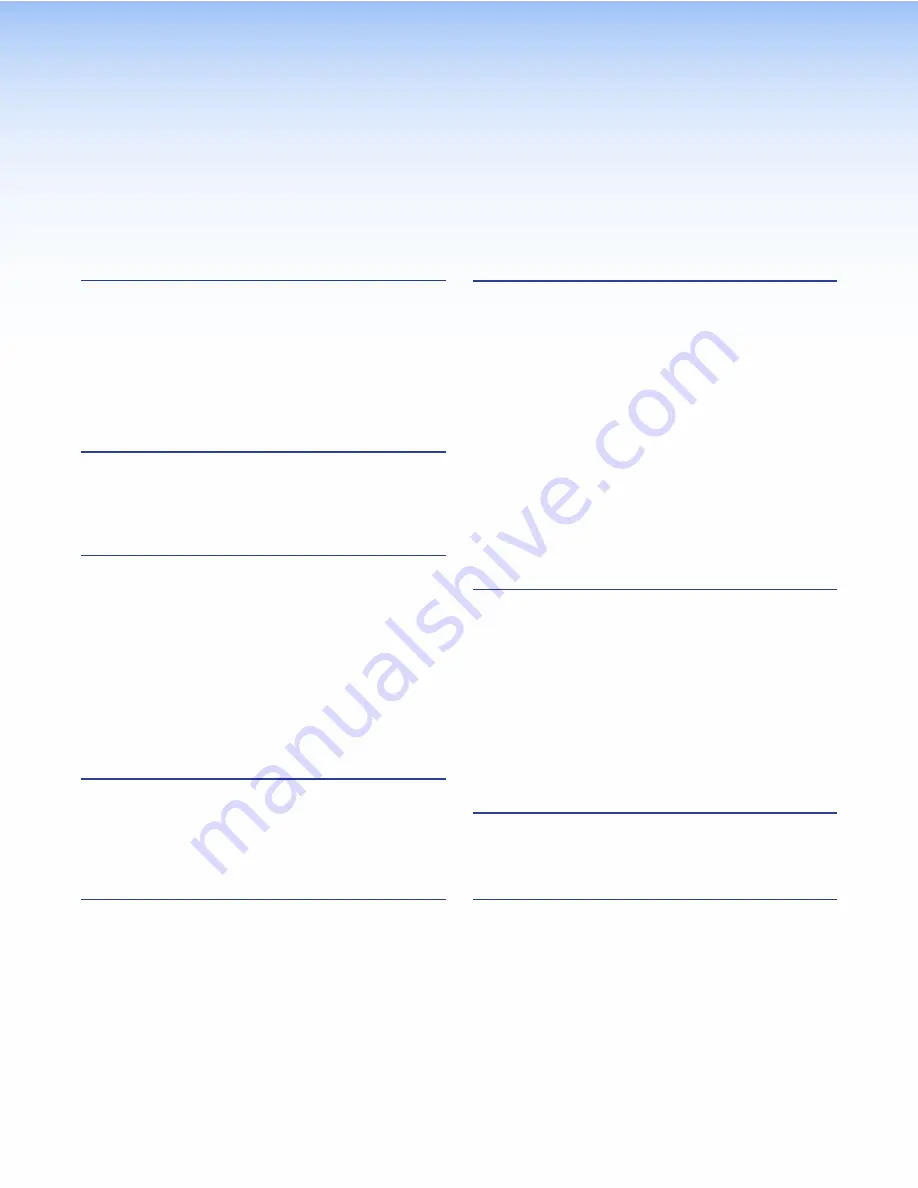
Contents
Introduction
............................................................ 1
About this Manual ...................................................1
Additional Reference Material ..................................2
About the IP Intercom Modules ...............................2
Security features .................................................3
Features ..................................................................3
System Requirements .............................................4
UL Requirements ....................................................4
Installation Overview
........................................... 5
For the IPI 100 Series models .................................5
For the IPI 200 Series models .................................5
For all models..........................................................5
Installation
.............................................................. 6
IPI Rear Panel Features and Cabling .......................6
All Models ...........................................................7
IPI 201 and IPI 204 Models Only .........................8
MLC Audio Connection ...........................................9
Sample Applications................................................9
Single PC to panel ..............................................9
Multiple PCs to panel ........................................10
Panel-to-panel mode ........................................11
Server mode .....................................................12
Intercom with amplifier ......................................13
Operation
.............................................................. 14
Front Panel Features and Operation ......................14
Button Operation ..................................................15
Push to talk operation .......................................15
Indication (lighting) ............................................15
Initial Configuration
........................................... 16
Before you Begin ..................................................16
Setting the IP Address Using
Global Configurator ..............................................17
Setting the IP address Using
Embedded Web Pages ........................................18
Setting the IP Address Using
the ARP Command ..............................................20
Help Desk Software
........................................... 21
Introduction to the Software ..................................21
System Requirements ...........................................22
Installing the Software ...........................................22
Starting the Program .............................................23
Configuring the IP Intercom System ......................24
Basic Configuration ...........................................24
Configuring an IP Device with
the Configuration Utility ....................................27
Talk Mode .........................................................28
Listen Mode ......................................................29
Group Announcement .......................................30
Loading a Pre-recorded .wav File ......................31
Changing the Default .wav File for
Intercom Events ...............................................31
Call Forwarding .................................................32
SIS Programming and Control
........................ 35
Introduction to SIS ................................................35
Host-to-IPI Communications .................................36
IPI-initiated Messages ...........................................36
Password information .......................................36
Error Responses ...................................................37
Error response references .................................37
Symbols Used in the
Command and Response Table ...........................38
Symbol Definitions ............................................39
Command and Response Table ............................41
Mounting
............................................................... 51
Mounting the IPI 100 Series ..................................51
Mounting the IPI 200 Series ..................................52
Button Labels
...................................................... 53
Installing or Replacing Button Labels .....................53
Button Label Generator Software ......................53
Downloading and Installing the Button-Label
Generator Software ..........................................53
Using the Button-Label Generator Software ......54
Installing Button Labels .....................................55
IPI 100 and IPI 200 Series • Contents
vii
Содержание MediaLink IPI 100 Series
Страница 6: ......
Страница 8: ...IPI 100 and IPI 200 Series Contents viii...
Страница 42: ...Figure 33 Server Mode IPI 100 and IPI 200 Series Help Desk Software 34...








































