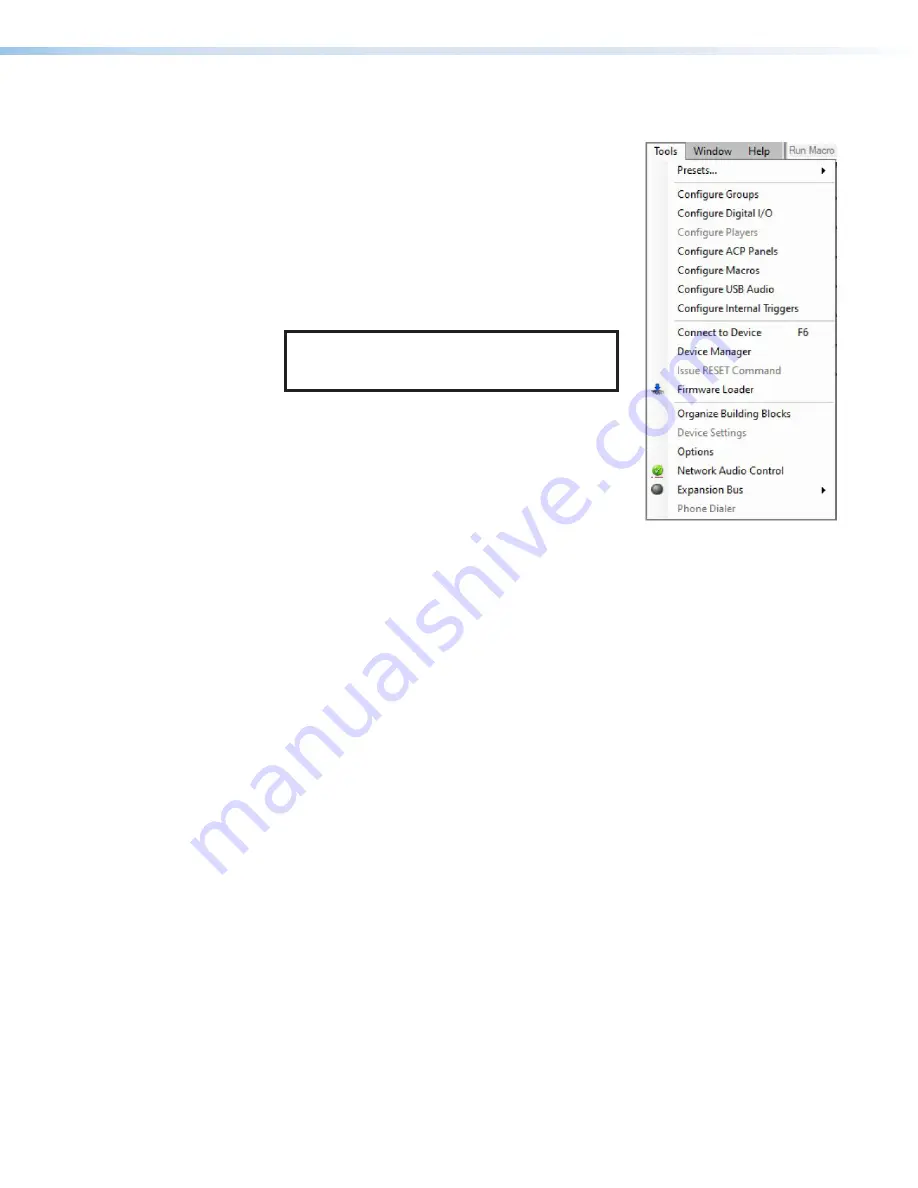
DMP 64 Plus • DSP Configurator Software
17
Tools
•
Presets
— Opens a submenu to mark and clear
elements in the main workspace as well as an option
to save marked elements to a preset
•
Mark All Items
— Selects all gain blocks,
processor blocks, and mix-points in the main
workspace. Performing this function before saving
a preset ensures every element in the workspace is
saved to the preset.
•
Save Preset
— Saves the marked blocks and mix
points of the current configuration as a preset.
NOTE:
When
Save Preset
is clicked, if items
are marked only the elements marked with a
green outline are saved to the preset.
•
Clear Marked Items
— Unmarks all currently
marked elements.
•
Configure Groups
— Opens the
Configure
Groups
dialog box to create, edit, and delete Gain,
Mute, and Meter groups.
•
Configure Digital I/O
— Opens the
Configure
Digital
I/O
dialog box to assign actions and modes
to the digital inputs and outputs.
Figure 18.
Tools Menu
•
Configure Players
— Opens the
Configure
Players
dialog box to upload audio files
and assign them to players.
Player
control options are also found in the dialog box.
•
Configure ACP Panels
— Opens the
Configure
ACPs
dialog box to configure
Extron
Audio
Control
Panel
interfaces.
•
Configure Macros
— Opens the
Configure
Macros
dialog box for creating, editing,
and deleting macro functions.
•
Configure USB Audio
— Opens the
Configure
USB
Control
dialog with Windows
communication volume and mute controls and Windows playback volume and mute
controls to affect levels and mute status in the connected Extron USB audio processor.
•
Configure Internal Triggers
— Opens the
Internal
Trigger
Setup
dialog with the
configuration, testing, and application of internal triggers.
•
Connect/Disconnect from Device
— In
Emulate
mode,
Connect
to
Device
is listed
and opens the
Connect
to
Device
dialog box.
In
Live
mode,
Disconnect
from
Device
is listed and returns the software to
Emulate
mode.
•
Device Manager
— Opens the
Device
Manager
dialog box .
•
Issue RESET Command
— Clears the device of all processors and other configuration
settings. This command does not reset general settings such as IP address.
•
Firmware Loader
— Opens the
Firmware Loader
application, if it is installed. Go to
to download the software.
•
Organize Building Blocks
— Opens the
Organize
Building
Blocks
dialog box.
•
Device Settings
— Opens the
Device
Settings
dialog box to edit date and time, IP
address, DHCP status, Dante device, and other settings.
•
Options
— Opens the
Options
dialog box to configure DSP Configurator appearance,
default settings, DSP value defaults, and so on.
•
Network Audio Control
— Opens the Dante Controller application by Audinate for routing
audio over a Dante network.
Configure Groups
Configure Digital I/O
18
Configure ACP Panels
Configure USB Audio
Device Manager
Firmware Loader
Device Settings






























