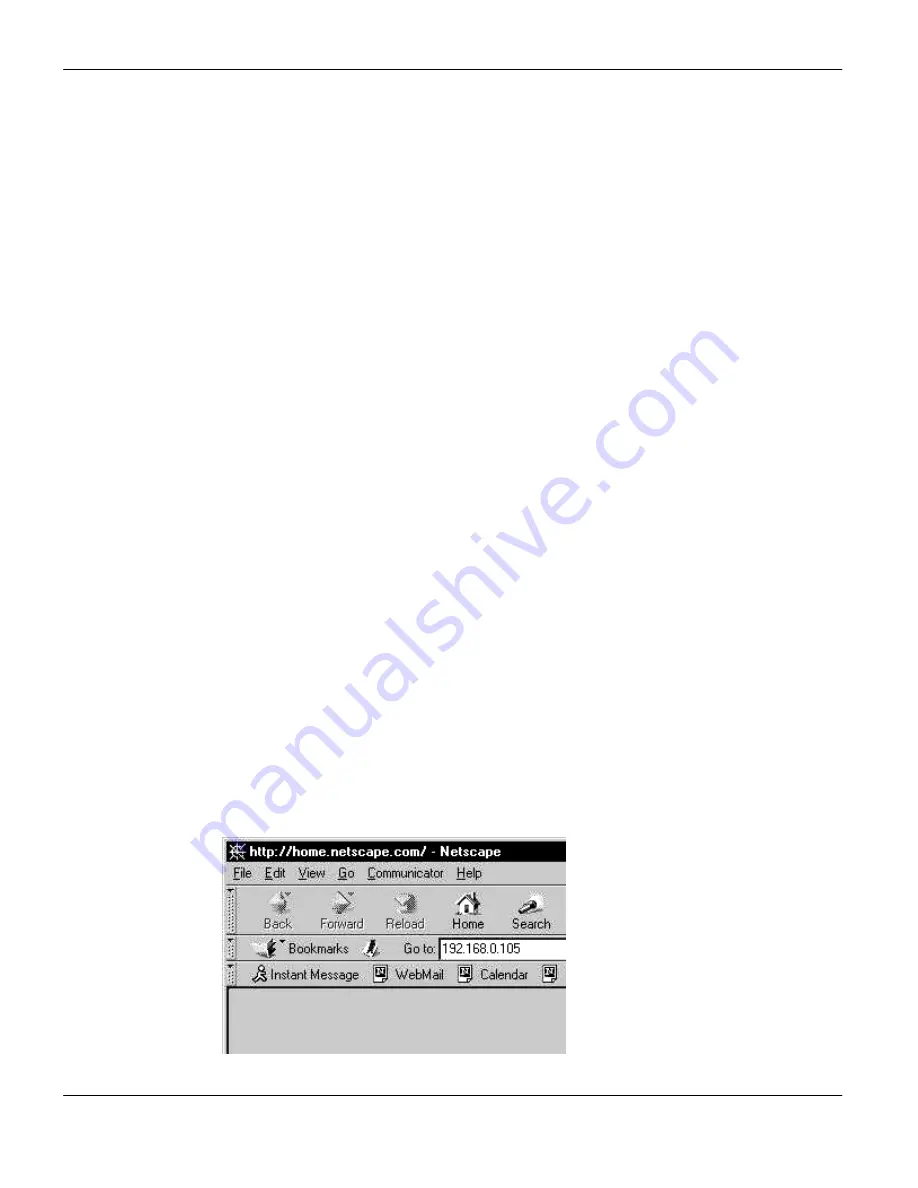
SSE232-LE User’s Manual
Exemys
If SSE232-LE receives, within 7 seconds after being turned on, an ICMP packet through a ping, it
will take the destination IP of this packet, provided it is different from that configured in SSE232-
LE .
To this effect, an entry can be added to the ARP table of a PC in the network.
The Windows ARP table must have at least one IP address other than its own in order for the ARP
command to work. Be sure the ARP table has at least one entry with the command:
arp –a
If the local machine is the only entry, send a ping to another device in the network.
Then add the entry to the ARP table of the PC, entering the following command:
arp -s 192.168.0.105 00-90-C2-XX-XX-XX
In Unix, the command to add an entry to the ARP table is the following:
arp -s 192.168.0.105 00:90:C2:XX:XX:XX
Send a ping to the IP address you added to the ARP table on the previous step, by entering the
following command:
ping 192.168.0.105 -t
The –t option will cause the ping to be continuously sent.
Turn SSE232-LE on. The equipment will only respond after a few seconds. Once SSE232-LE has
responded to the ping, you will have access to the equipment over the network.
3.1.2 Access to configuration Web page.
Once SSE232-LE has a valid IP address you may access the web page to configure the rest of the
parameters. You must use a web navigator that allows the use of Java Scripts.
1. If your web navigator is configured to search for a Proxy server, disable that option.
2. Type the SSE232-LE IP address in the “address” field of your navigator.
www.exemys.com Rev.
1.0.3
Page11


























