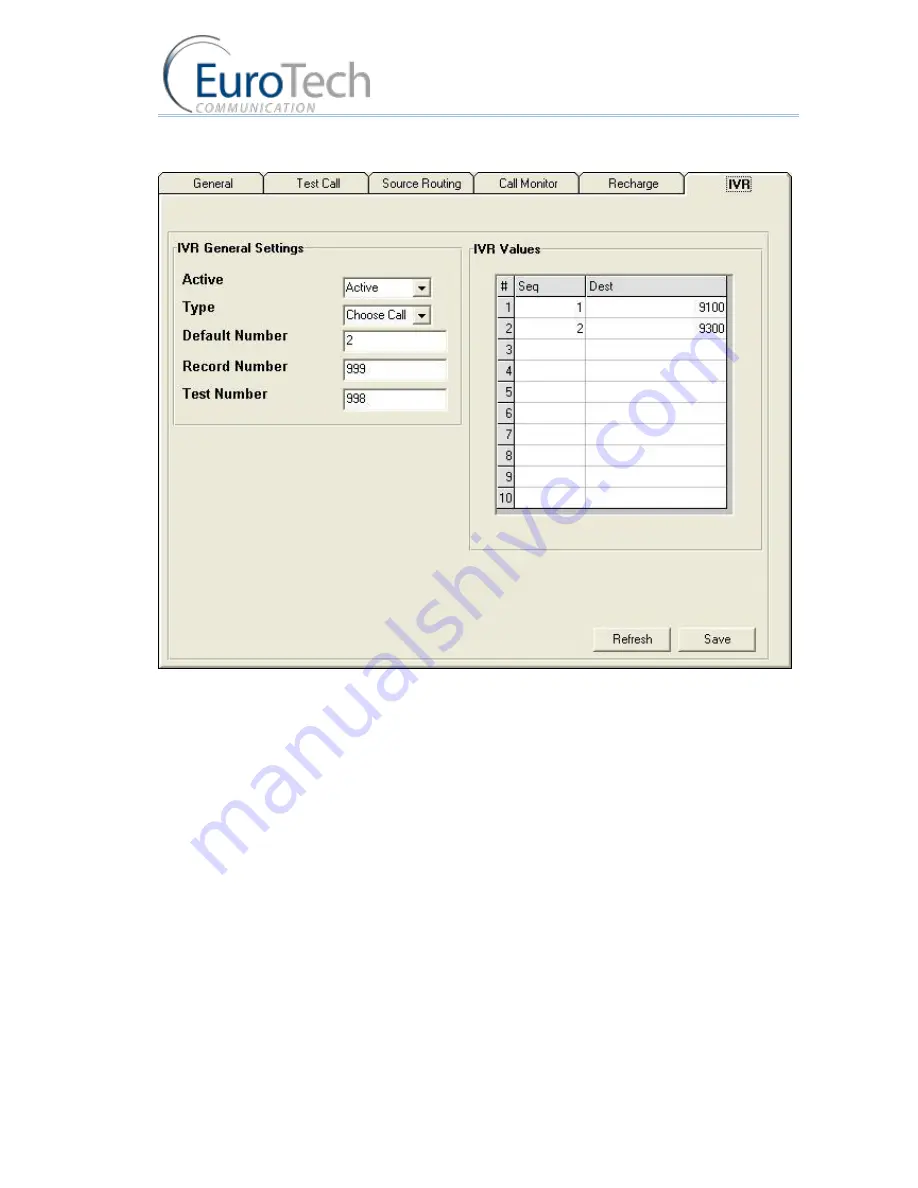
Advanced Configuration
VoIP²ALL 8 - 16 - 24 Channel Gateway User Guide
www.eurotech-communication.com
57
Any other digits will go by default to 9300.
To activate the IVR message:
1)
On the Main Toolbar, click
Ports
.
2)
Select the
IVR
tab.
3)
In
IVR General Settings
section, define the following:
a.
Active -
select
Active
to enable IVR message recording
b.
Type
- select either:
Quick Call
- hear the IVR message only
Choose Call
- hear the IVR message and choose the extension with DTMF from the list.
a.
Default Number
- The default extension number when the requested extension does not
exist.
b.
Record Number
- The number to dial to record the IVR message.
c.
Test Number
- The number to dial to hear the IVR message.
1)
In
IVR Values,
list the digits to be dialed to reach the IVR extensions.
Seq
- the digits to dial
Dest
- the extension number
2)
Click
Save
.
3)
Select a port from the port list.






























