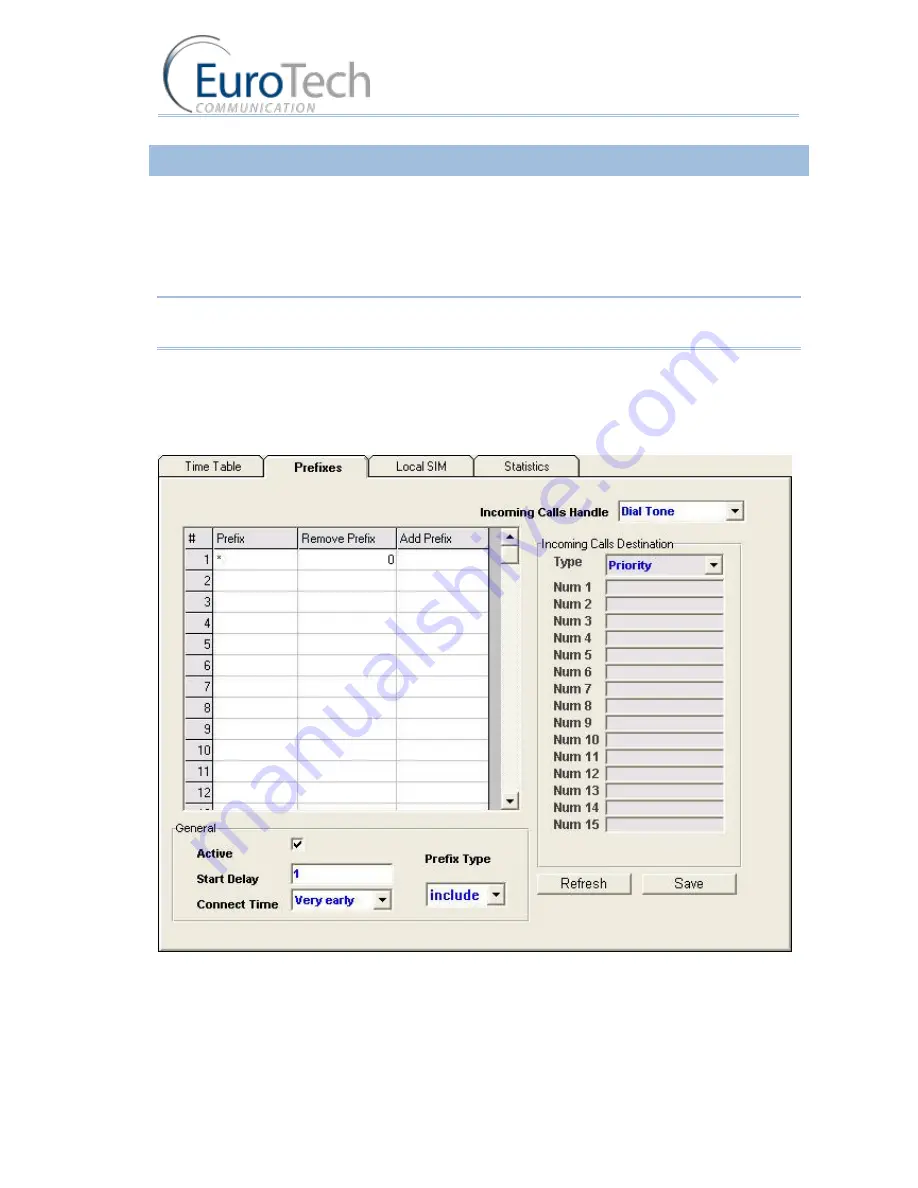
Advanced Configuration
VoIP²ALL 8 - 16 - 24 Channel Gateway User Guide
www.eurotech-communication.com
27
4.4.1.
HANDLING OUTGOING CALLS (PREFIXES)
Each port can have a list of defined prefixes. When a number is dialed, the Gateway checks the prefix
table and routes the call to a port according to the dialed prefix. The first matched prefix on the list is
selected. 200 prefixes can be configured for each port.
If more than one port has a matching prefix, the Gateway creates a prefix group of these ports and
divides calls with this prefix amongst the group.
Note: To connect properly with the FXO port to the PSTN, you must first configure the Tone Settings
to match the PSTN network you are using. See
Tone Settings
on page 51.
To manage call prefixes:
1)
From the Main Toolbar, click
Ports
.
2)
Select a port from the list on the left.
3)
Select the
Prefixes
tab. A prefix table for the selected port is displayed.
4)
Enter the prefixes you want to add to this port in the table.
There are these two rules:
The default prefix is
*.
If the prefix of a port is
*
, then all the calls that do not match a prefix
in another port are routed through this port.






























