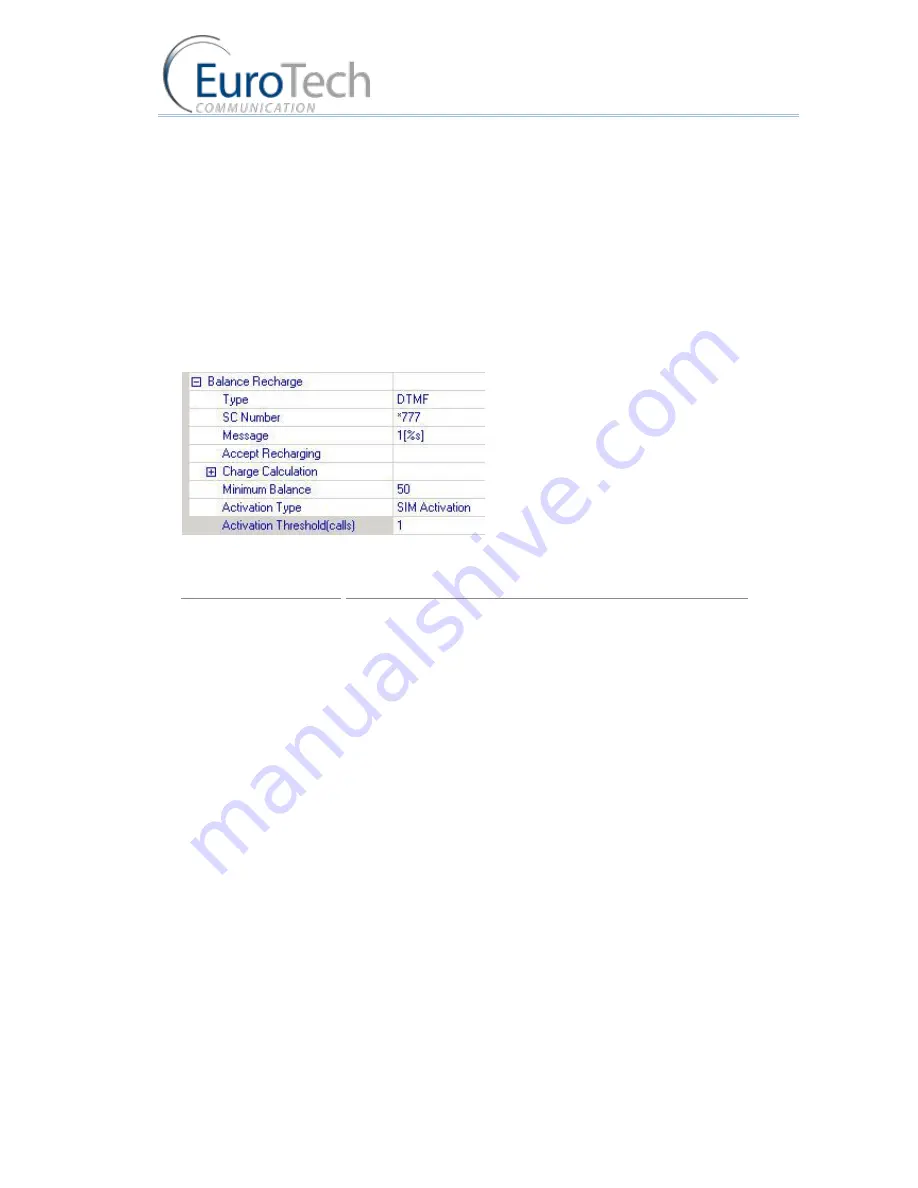
Advanced Configuration
VoIP²ALL 8 - 16 - 24 Channel Gateway User Guide
www.eurotech-communication.com
46
Manually
- Using the debug screen. See
Appendix B: Sending USSD (Unstructured
Supplementary Service Data) commands in the DEBUG screen
on page 70.
By Profile
- Using the profile, the Gateway recharges the balance automatically at defined times.
To recharge the SIM balance:
1)
On the Main Toolbar, click
Virtual SIM
.
2)
Select the
Profile
tab.
3)
In
Server Profiles Selection
, select a profile from the list. (0 - 9).
4)
Click + next to the
SIM Prepaid
parameter.
5)
Select
Active
.
6)
Click + next to
Balance Recharge
. The following details appear:
7)
Define the parameters in the following table:
PARAMETER
DESCRIPTION
Type
The method of sending the recharge request. Options include:
USSD
SMS
DTMF
SC Number
The number to send the balance request. (Not relevant with
USSD.)
Message
The recharge request message.
The recharge message is in this format:
msg%s
msg
- the recharge message
%s
- the place to insert the voucher number (See below)
The Gateway takes the first unused voucher and inserts it
in place of the
%s
. The resulting string is the recharge
message.
When sending DTMF messages, you can add a pause in the
DTMF dialing.
"p"
is a 1 second pause and
"P"
is a 10 second
pause.
For example:
When
Type
is set to
DTMF
,
Message
is set to
1[%s]
and the
voucher number is
0438888#p22055#P,
the Gateway calls the
SC Number, then dials 10438888#, waits a short pause, dials
22055# waits a long pause and then disconnects the call.






























