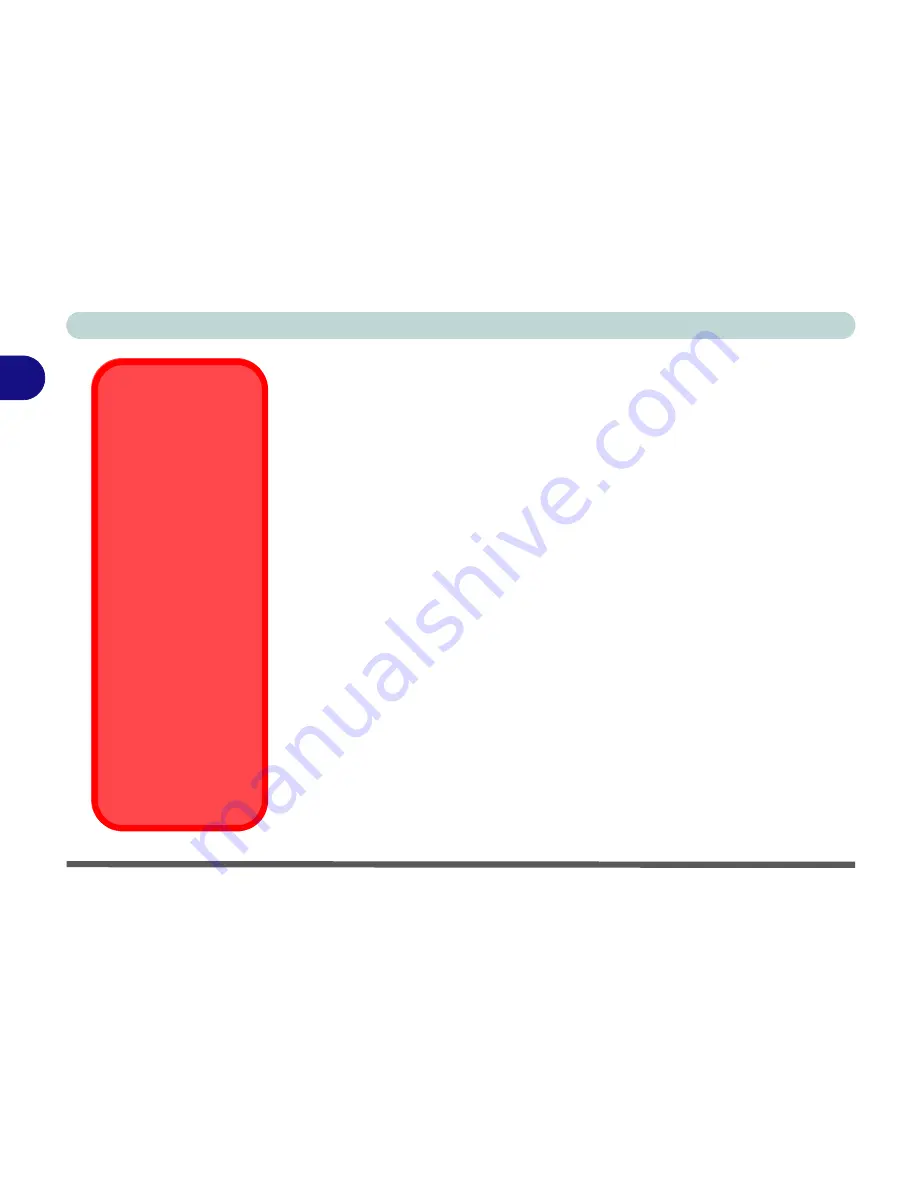
Features & Components
2 - 4 Optical (CD/DVD) Device
2
Handling CDs or DVDs
Proper handling of your CDs/DVDs will prevent them from being damaged.
Please follow the advice below to make sure that the data stored on your CDs/
DVDs can be accessed.
Note the following:
• Hold the CD or DVD by the edges; do not touch the surface of the disc
• Use a clean, soft, dry cloth to remove dust or fingerprints
• Do not write on the surface with a pen
• Do not attach paper or other materials to the surface of the disc
• Do not store or place the CD or DVD in high-temperature areas
• Do not use benzene, thinner, or other cleaners to clean the CD or DVD
• Do not bend the CD or DVD
• Do not drop or subject the CD or DVD to shock
CD Emergency
Eject
If you need to manually
eject a CD (e.g. due to
an unexpected power
interruption) you may
push the end of a
straightened paper clip
into the emergency
eject hole. However
please do NOT use a
sharpened pencil or
similar object that may
break and become
lodged in the hole.
Disk Eject Warning
Don’t try to remove a
CD/DVD while the sys-
tem is accessing it.
This may cause the
system to “crash”.
Содержание Notebook
Страница 1: ......
Страница 2: ......
Страница 20: ...XVIII Preface ...
Страница 56: ...Features Components 2 14 2 ...
Страница 80: ...Drivers Utilities 4 12 4 ...
Страница 96: ...BIOS Utilities 5 16 5 ...
Страница 115: ...Modules Options Bluetooth Module 7 7 7 Figure 7 4 Bluetooth Audio Setup Windows XP Click to make volume controls appear ...
Страница 119: ...Modules Options PC Camera Module 7 11 7 Figure 7 5 PC Camera Audio Setup Windows XP ...
Страница 136: ...Troubleshooting 8 12 8 ...
















































