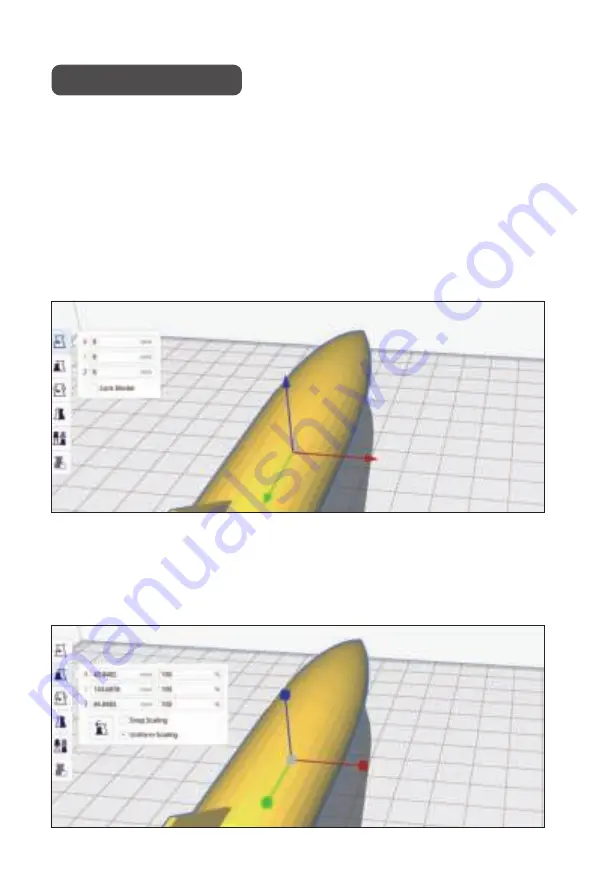
Software slicing
After importing the STL file, make a simple adjustment to the 3D model,
so that the software can automatically help us complete the slicing.
You can refer to these websites to get free or paid models
(Eryone does not charge any fee, but the paid model is set by the
model-maker).
www.thingiverse.com
or
www.myminifactory.com
3D models:
After importing the STL file, you need to adjust the model. Move model:
left-click the model → click the arrow to adjust the model
Position adjustment
If you find that the model is too small or too large, you can click this icon to
scale the model
Size adjustment
21
Содержание ER-20
Страница 1: ......
Страница 20: ...Set basic printer parameters Set print header basic parameters 19 ...
Страница 21: ...Import default parameters of PLA Import default parameters of PLA 20 ...
Страница 25: ...Select firmware and flash Flash completed 24 ...
Страница 30: ......









































