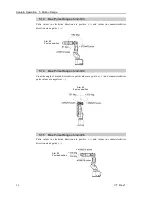Setup & Operation 6. Operation Mode & LED
66
VT Rev.1
6.4.3 Setup from Control Device
Set the control device from EPSON RC+ 7.0.
(1)
Select EPSON RC+ 7.0 menu-[Setup]-[System Configuration] to display the [System
Configuration] dialog.
(2)
(5)
(3)
(4)
(2)
Select [Controller]-[Configuration].
(3)
Select [Control Device] to select the control device from the following two types.
- PC
- Remote (I/O)
(4)
Click the <Apply> button.
(5)
Click the <Close> button.
Содержание VT Series
Страница 1: ...6 Axis Robots VT series MANIPULATOR MANUAL Rev 1 EM18YR3817F ...
Страница 2: ...MANIPULATOR MANUAL VT series Rev 1 ...
Страница 8: ...vi VT Rev 1 ...
Страница 16: ...TABLE OF CONTENTS xiv VT Rev 1 ...
Страница 18: ......
Страница 31: ...Setup Operation 2 Specifications VT Rev 1 15 2 4 Outer Dimensions ...
Страница 32: ...Setup Operation 2 Specifications 16 VT Rev 1 Unit mm ...
Страница 33: ...Setup Operation 2 Specifications VT Rev 1 17 2 5 Standard Motion Range Unit mm ...
Страница 129: ...Maintenance This volume contains maintenance procedures with safety precautions for VT series Manipulators ...
Страница 130: ......
Страница 138: ...Maintenance 3 Manipulator Structure 122 VT Rev 1 3 Manipulator Structure ...