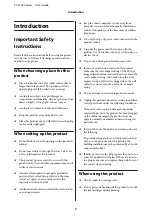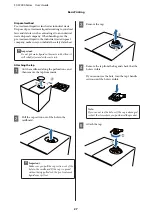F
l
button
If you press this button while the menu is displayed, you move back a step in the following order: setting value ->
setting item -> menu.
U
G
u
/
d
buttons (Up/Down buttons)
When menus are displayed, these buttons can be used to select a setting item or a setting value.
U
H
Z
button
If you press this button while a setting value is selected in the menu, the value is set or executed.
I
r
button (Menu button)
Displays the Settings menu on the screen. If you press this button while the menu is displayed, you move on to the next
step in the following order: menu -> setting item -> setting value.
U
J
USB memory port
Connect the USB memory stick here.
K
x
button (Start button)
Starts printing.
L
x
light (Start light)
Indicates if the printer is ready by lighting or flashing.
On
:
The printer is ready to print.
Flashing
:
Printing.
M
-
button (Maintenance button)
If you press this button the Maintenance menu is displayed. You can perform a
Nozzle Check
,
Cleaning
,
Tube
Washing
,
Head Cleaning Set
,
Caps Cleaning
, and so on.
U
N
0
light (Error light)
Lights or flashes when an error occurs.
Lights or flashes
:
An error has occurred. How it lights or flashes varies depending on the type of the error.
The control panel displays a description of the error.
Off
:
No error.
SC-F2000 Series User’s Guide
Introduction
14
Содержание SC-F2000 Series
Страница 1: ...User s Guide CMP0006 02 EN ...