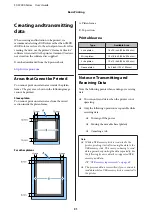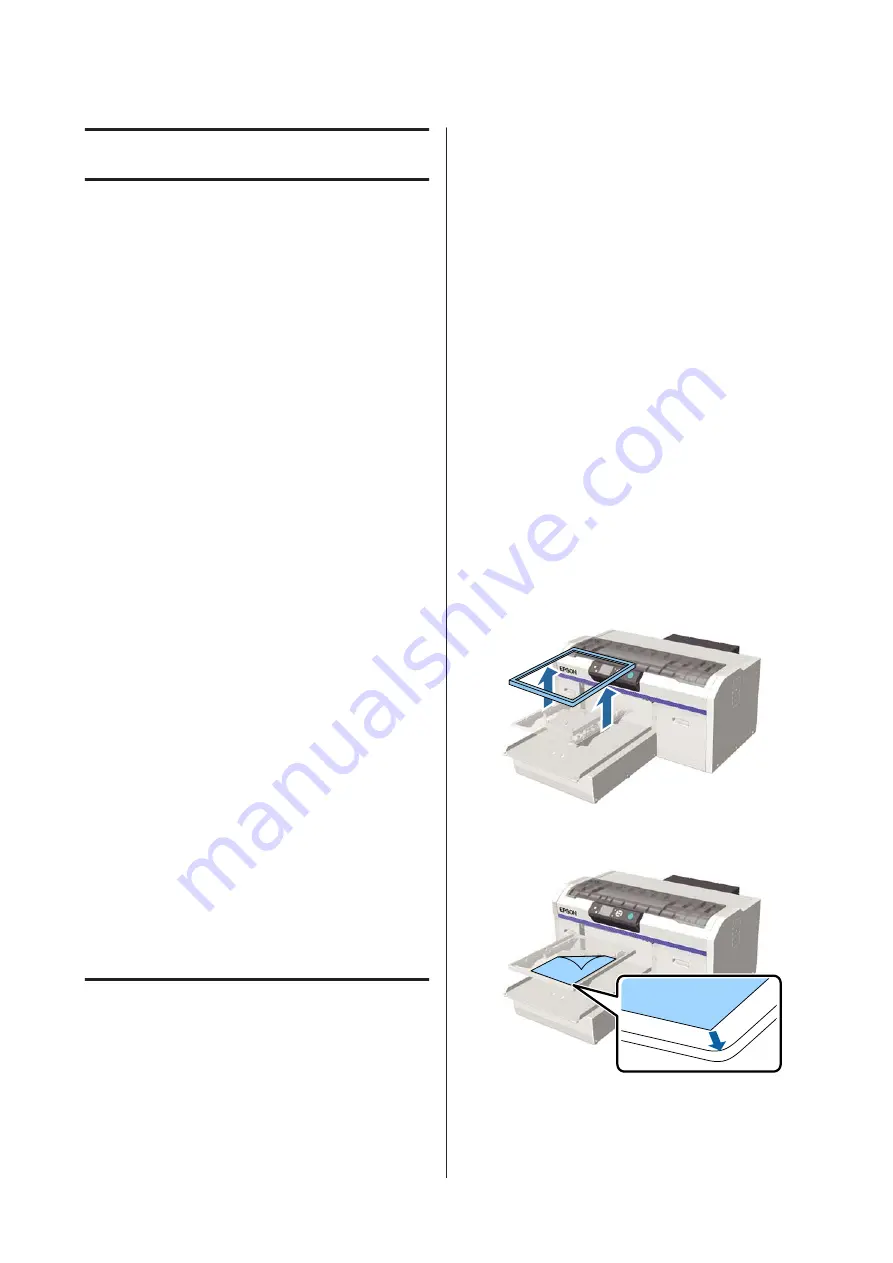
Maintenance
Adjusting the Print Head
and so on
You need to adjust the print head if white lines and so on
appear in the printed image or if you notice the print
quality has declined. The printer is equipped with the
following functions to maintain the print head in
optimum condition to ensure the best print quality.
Carry out the appropriate maintenance task depending
on the print results and situation.
Checking for clogged nozzles
Check for clogged nozzles if you have not used the
printer for an extended period or before important print
jobs. Visually inspect the printed check pattern and
clean the print head if you notice faint or missing areas.
Cleaning the print head
Clean the print head if you notice faint or missing areas
in the printed result. This function cleans the surface of
the print head to improve the print quality. There are
three levels of cleaning available; light, medium, and
heavy.
U
“Cleaning the print head” on page 45
Use light or medium for normal cleaning. Use heavy
cleaning if you could not clear the clogged nozzle after
cleaning with light or medium several times.
Correcting the print misalignment
Align the print head or adjust the platen feed if the
printed results are misaligned or grainy.
U
“Correcting the print misalignment” on page 46
Checking for clogged nozzles
To maintain optimum print quality, we recommend
checking for clogged nozzles before printing.
Loading paper
This section explains how to load paper to print a nozzle
check pattern. Prepare the following A4 or letter size
media depending on the mode being used.
White ink mode: Transparent media such as an OHP
sheet, or colored paper
Color ink mode or high-speed color mode: Plain paper
A
Check that the platen is ejected forward.
If it is not ejected, press the
}
button to move the
platen forward.
B
Check that the M size (standard) platen is
installed.
The check pattern may not be printed correctly
with the optional platens.
U
“Replacing the Platen” on page 32
C
Remove the platen's frame.
D
Load the paper on the platen.
SC-F2000 Series User’s Guide
Maintenance
44
Содержание SC-F2000 Series
Страница 1: ...User s Guide CMP0006 02 EN ...