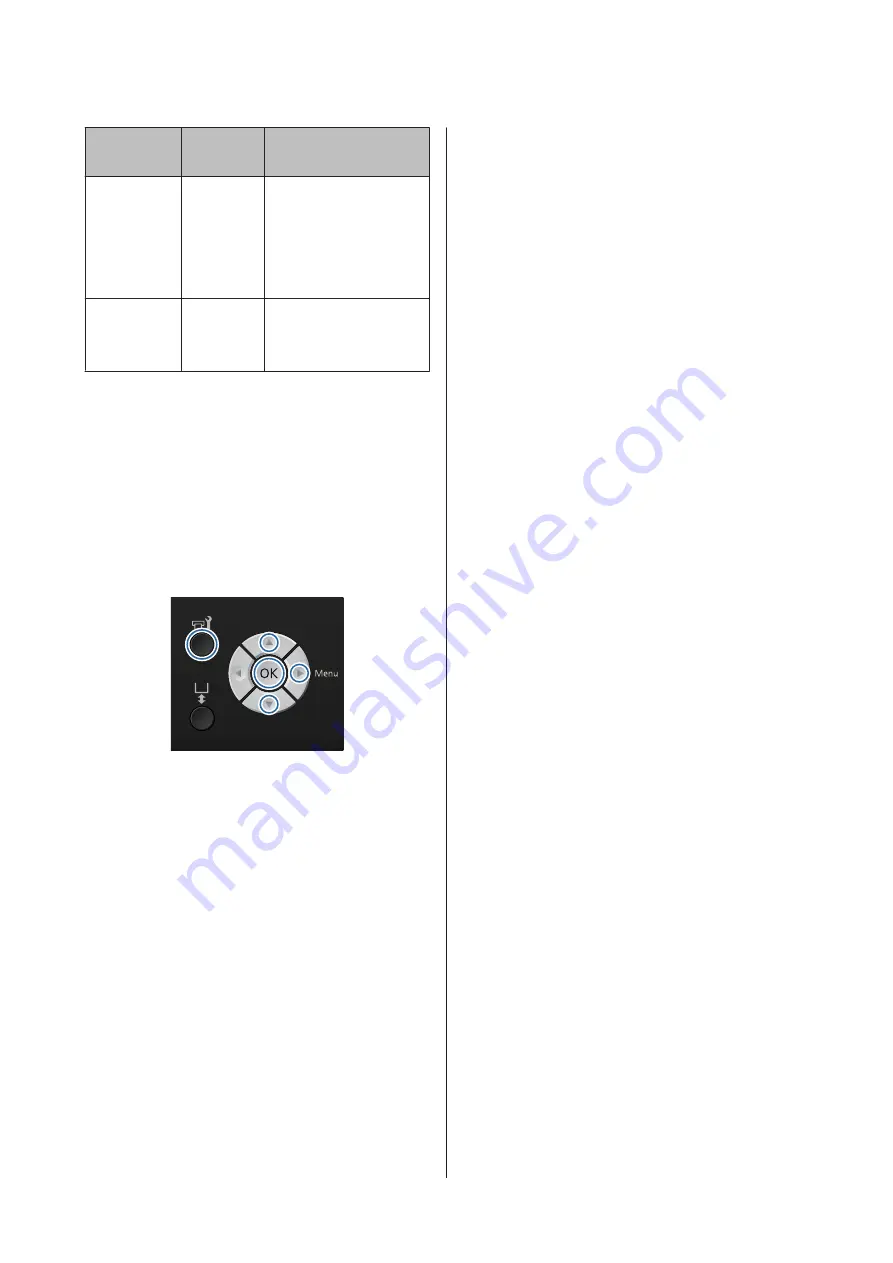
Mode Used
Unused
Period
Notes
White Ink
Two weeks
or more
Replace the White ink
with a Cleaning cartridge
(change to color ink
mode)
U
Color Ink
High-speed
color
One
month or
more
Replace each color with a
Cleaning cartridge
Before you start the prolonged storage operation,
prepare Cleaning cartridges and waste ink bottles (x2).
You may need new cartridges depending on the
remaining cleaning liquid.
U
“Options and Consumable Products” on
Buttons that are used in the following operations
A
Confirm that the printer is on, and then press the
-
button.
The Maintenance menu is displayed.
B
Press the
d
/
u
buttons to highlight
Prolonged
Storage
, and then press the
r
button.
C
Press the
d
/
u
buttons to highlight
Yes
, and then
press the
Z
button.
D
See the ink cartridge replacement procedure and
replace color ink or White ink with Cleaning
liquid.
U
“Replacing and Shaking Cartridges” on
E
When the replacement is complete, a message on
the control panel prompts you to replace the
waste ink bottle. Dispose of the waste ink, and
turn off the printer.
U
“Replacing the waste ink bottle” on page 60
The next time you turn on the printer, follow the
instructions on the control panel to install the ink
cartridges.
U
“Replacing and Shaking Cartridges” on page 58
SC-F2000 Series User’s Guide
Maintenance
67
Содержание SC-F2000 Series
Страница 1: ...User s Guide CMP0006 02 EN ...






























