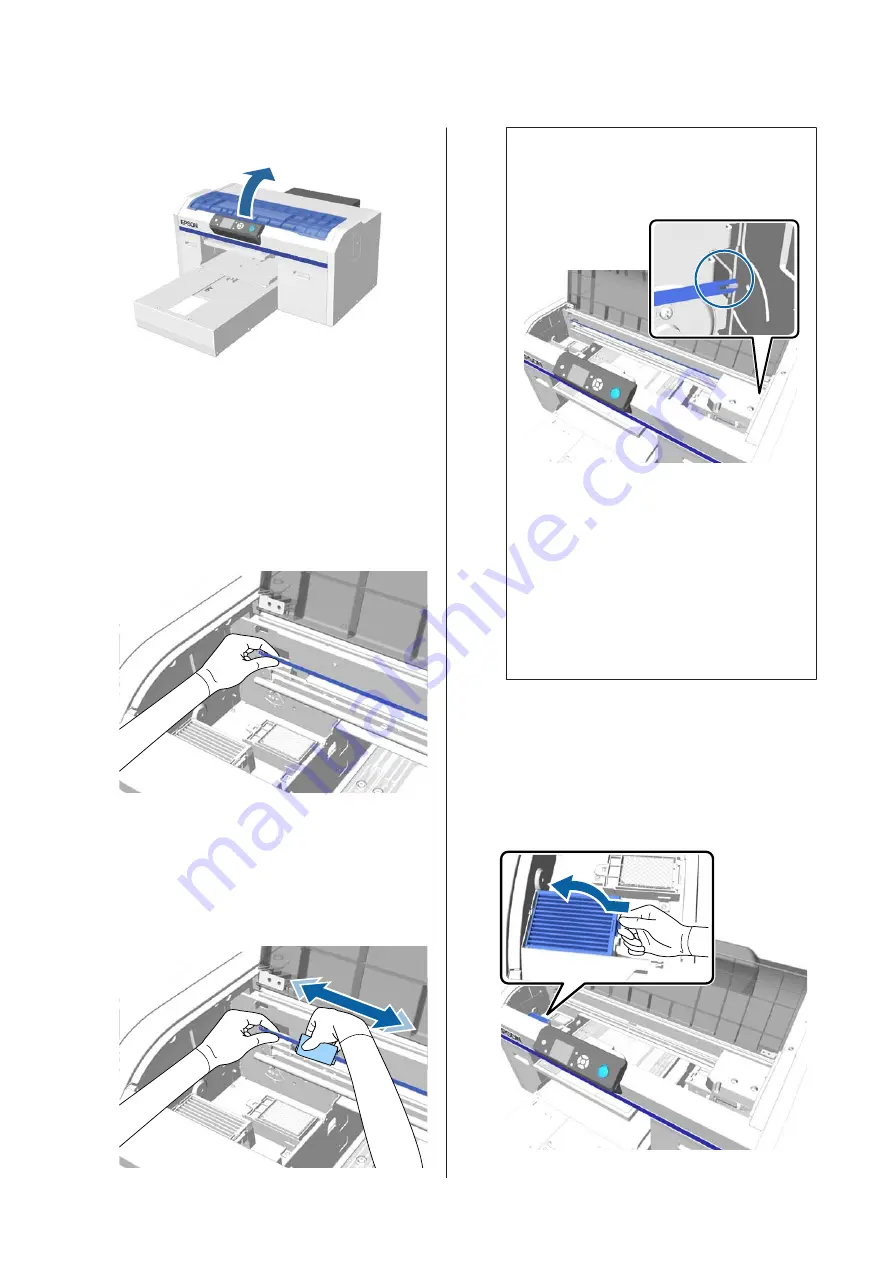
B
Open the printer cover.
C
Let the ink cleaner soak into the cleaning cloth
(one) supplied with the new air filter.
U
“Using ink cleaner” on page 50
D
Use the cleaning cloth soaked in ink cleaner to
wipe away ink that has stuck to the carriage scale.
(1) Hold down the scale on the left-hand side.
(2) Move the cleaning cloth in 5 cm motions to
the right and left to wipe away ink as you slowly
move the cloth to the right-hand side.
You do not need to clean sections covered by the
print head.
c
Important:
❏
Do not pull the carriage scale with
excessive force. If it is pulled with too
much force, the right section may detach.
❏
Make sure that ink cleaner does not drip
into the printer. If any cleaner does drip,
wipe it with a dry cleaning cloth.
❏
Only use the cleaning cloth supplied with
the air filter to wipe away ink. Do not use
another cloth.
❏
Do not rub the carriage scale too hard. If
it is damaged, the printer may not
operate correctly.
E
Use a dry cleaning cloth to wipe away any ink
cleaner or dust stuck to the carriage scale.
F
Unpack the new air filter.
G
Grip the tab on the air filter and remove it.
SC-F2000 Series User’s Guide
Maintenance
62
Содержание SC-F2000 Series
Страница 1: ...User s Guide CMP0006 02 EN ...
















































