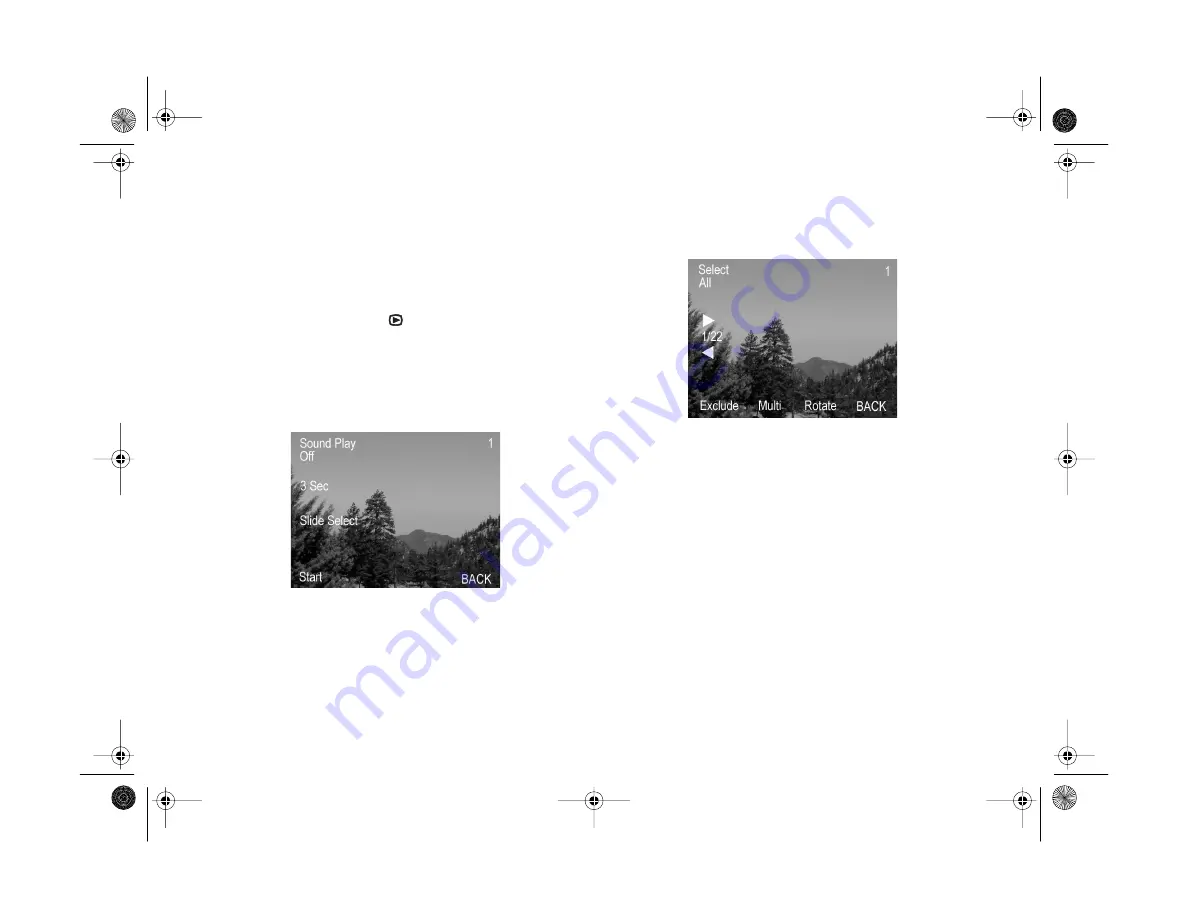
6-16
Playing Back Photos
Excluding Pictures From a Slide Show
All pictures saved in your camera’s memory card are
automatically included in the slide show. To exclude any
pictures from the slide show, follow these steps:
1
Turn the camera dial to
. Then press the bottom
right button (under
Menu Change
).
2
Press the bottom left button (next to
SLIDE SHOW
).
You see the following:
3
Press the
−
button (next to
SlideSelect
). The slide
selection screen appears:
4
Press the
+
or
−
button (next to the right and left arrows)
to select the picture you want to exclude from the slide
show. (If you want, press the
ISO
button to display
multiple pictures.)
5
Do one of the following:
◗
Press the bottom left button (next to
Exclude
)
to
exclude the selected picture.
◗
Press the top left button (next to
Excld All
)
to
exclude all pictures.
Vega.book Page 16 Monday, September 13, 1999 11:36 AM
Содержание PhotoPC 850Z
Страница 1: ......
Страница 2: ...A B User s Guide Vega book Page i Monday September 13 1999 11 36 AM ...
Страница 31: ...1 18 Setting Up Your Camera and Software Vega book Page 18 Monday September 13 1999 11 36 AM ...
Страница 51: ...2 20 Taking Pictures Vega book Page 20 Monday September 13 1999 11 36 AM ...
Страница 59: ...3 8 Setting Up Special Shots Vega book Page 8 Monday September 13 1999 11 36 AM ...
Страница 121: ...8 16 Getting Photos Into Your Computer Vega book Page 16 Monday September 13 1999 11 36 AM ...
Страница 155: ...11 10 Editing Images Vega book Page 10 Monday September 13 1999 11 36 AM ...
Страница 215: ...16 14 Maintenance and Troubleshooting Vega book Page 14 Monday September 13 1999 11 36 AM ...
Страница 231: ...B 8 Specifications Vega book Page 8 Monday September 13 1999 11 36 AM ...






























