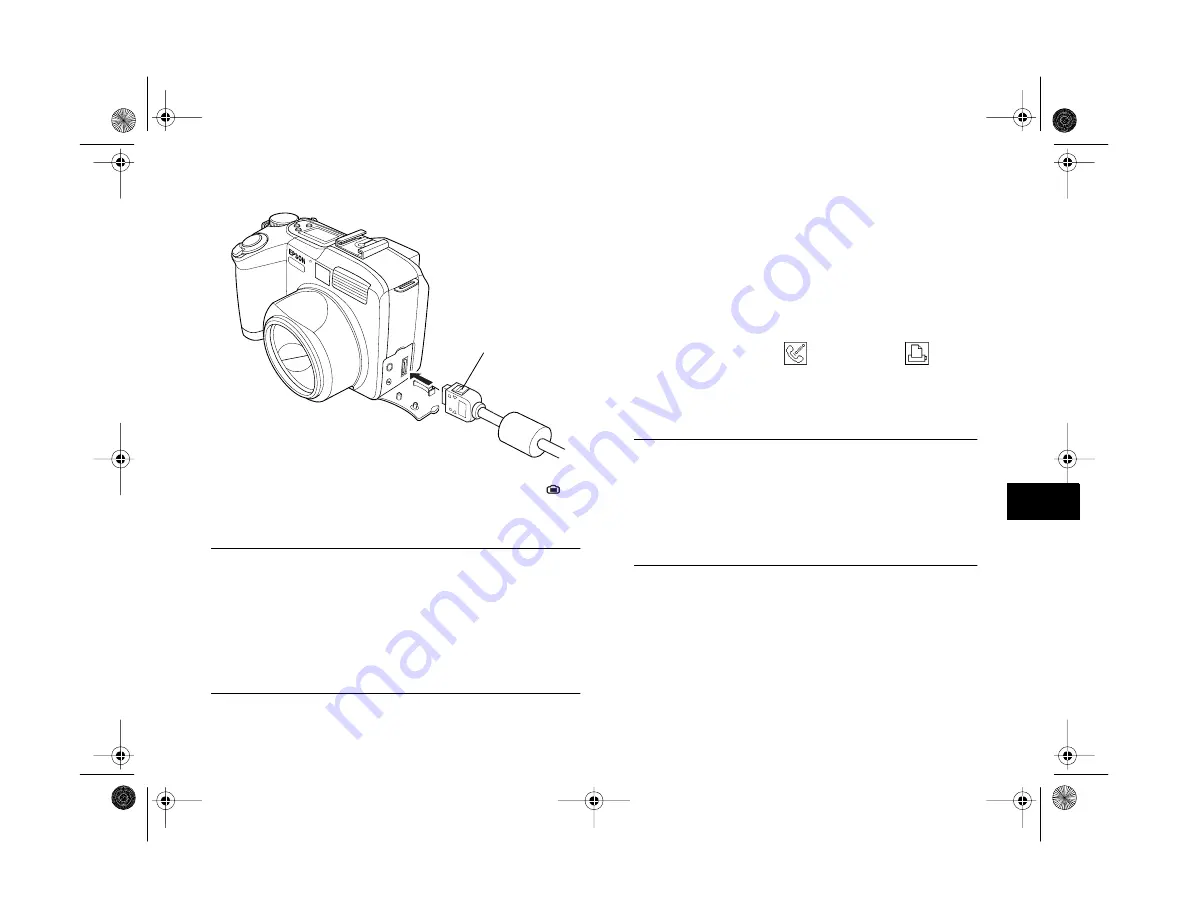
Getting Photos Into Your Computer
8-3
A
B
8
.
5
Turn on the camera by turning the camera dial to
,
then turn on your computer system.
NOTE
If you have problems connecting to the COM port you have
selected, check your computer’s COM port configuration and
try again. If your computer has a high-speed serial board, you may
be able to transfer your pictures at the rate of 230.4KB per
second. If your camera software doesn’t set this speed
automatically, you can set it manually. See page 12-5.
Connecting to a Macintosh
Follow these steps to connect the camera to your PowerPC
with the Macintosh serial cable that came with your camera:
1
Locate the Macintosh serial cable that came with the
camera, then turn off the camera and your computer.
2
Locate the modem port
or printer port
on the
back of your Macintosh. You can use either port to
connect the camera.
NOTE
If you’re sharing a serial port that you use for another device,
make sure AppleTalk™ is turned off. Your Macintosh may
not recognize the camera if AppleTalk is on. Also, if you have
problems connecting to the printer port, use the modem port
instead.
connector lock
button
Vega.book Page 3 Monday, September 13, 1999 11:36 AM
Содержание PhotoPC 850Z
Страница 1: ......
Страница 2: ...A B User s Guide Vega book Page i Monday September 13 1999 11 36 AM ...
Страница 31: ...1 18 Setting Up Your Camera and Software Vega book Page 18 Monday September 13 1999 11 36 AM ...
Страница 51: ...2 20 Taking Pictures Vega book Page 20 Monday September 13 1999 11 36 AM ...
Страница 59: ...3 8 Setting Up Special Shots Vega book Page 8 Monday September 13 1999 11 36 AM ...
Страница 121: ...8 16 Getting Photos Into Your Computer Vega book Page 16 Monday September 13 1999 11 36 AM ...
Страница 155: ...11 10 Editing Images Vega book Page 10 Monday September 13 1999 11 36 AM ...
Страница 215: ...16 14 Maintenance and Troubleshooting Vega book Page 14 Monday September 13 1999 11 36 AM ...
Страница 231: ...B 8 Specifications Vega book Page 8 Monday September 13 1999 11 36 AM ...






























