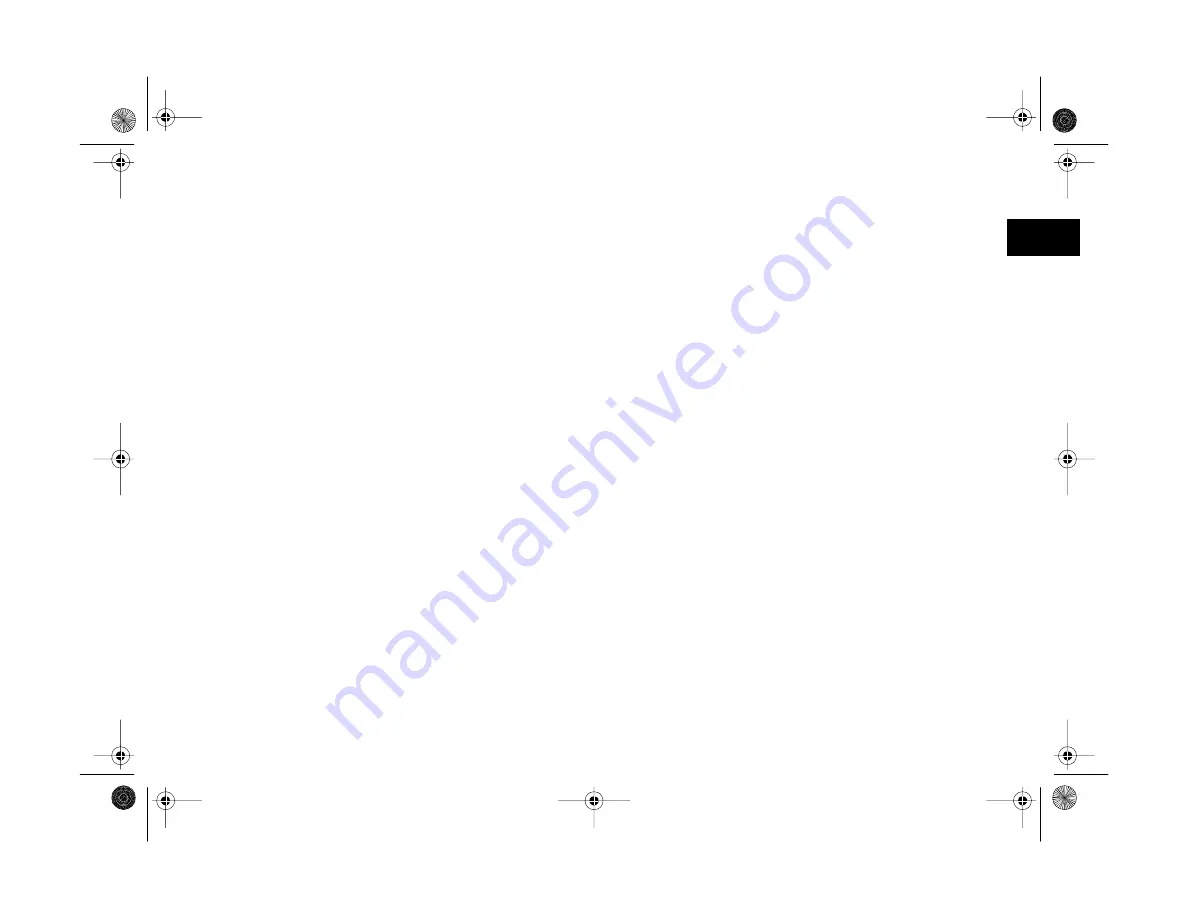
Taking Pictures
2-19
A
B
2
Deleting Pictures
If you have images stored on the camera that you want to
delete, follow these steps:
1
Follow steps 1 through 3 in the section above to play
back the image you want to delete.
2
When you see the image you want to delete on the
screen, press the bottom left button (next to
Delete
).
3
You see a confirmation screen. Press the top left button
(next to
Yes
) to delete the image.
You can also delete multiple photos or lock and unlock
photos for deletion using the camera’s playback menu; see
Chapter 6 for instructions.
Playing Audio Recordings
You can use the camera’s built-in speaker to play back
recorded sounds with your pictures. Follow these steps:
1
Follow steps 1 through 3 under “Using Quick Playback”
to play the image with the recording.
2
Press the
WB
button (under
Sound Play
) to hear the
recording for that image.
You can change or delete your recording for any image in the
camera’s playback menu. See Chapter 6 for details.
Vega.book Page 19 Monday, September 13, 1999 11:36 AM
Содержание PhotoPC 850Z
Страница 1: ......
Страница 2: ...A B User s Guide Vega book Page i Monday September 13 1999 11 36 AM ...
Страница 31: ...1 18 Setting Up Your Camera and Software Vega book Page 18 Monday September 13 1999 11 36 AM ...
Страница 51: ...2 20 Taking Pictures Vega book Page 20 Monday September 13 1999 11 36 AM ...
Страница 59: ...3 8 Setting Up Special Shots Vega book Page 8 Monday September 13 1999 11 36 AM ...
Страница 121: ...8 16 Getting Photos Into Your Computer Vega book Page 16 Monday September 13 1999 11 36 AM ...
Страница 155: ...11 10 Editing Images Vega book Page 10 Monday September 13 1999 11 36 AM ...
Страница 215: ...16 14 Maintenance and Troubleshooting Vega book Page 14 Monday September 13 1999 11 36 AM ...
Страница 231: ...B 8 Specifications Vega book Page 8 Monday September 13 1999 11 36 AM ...






























