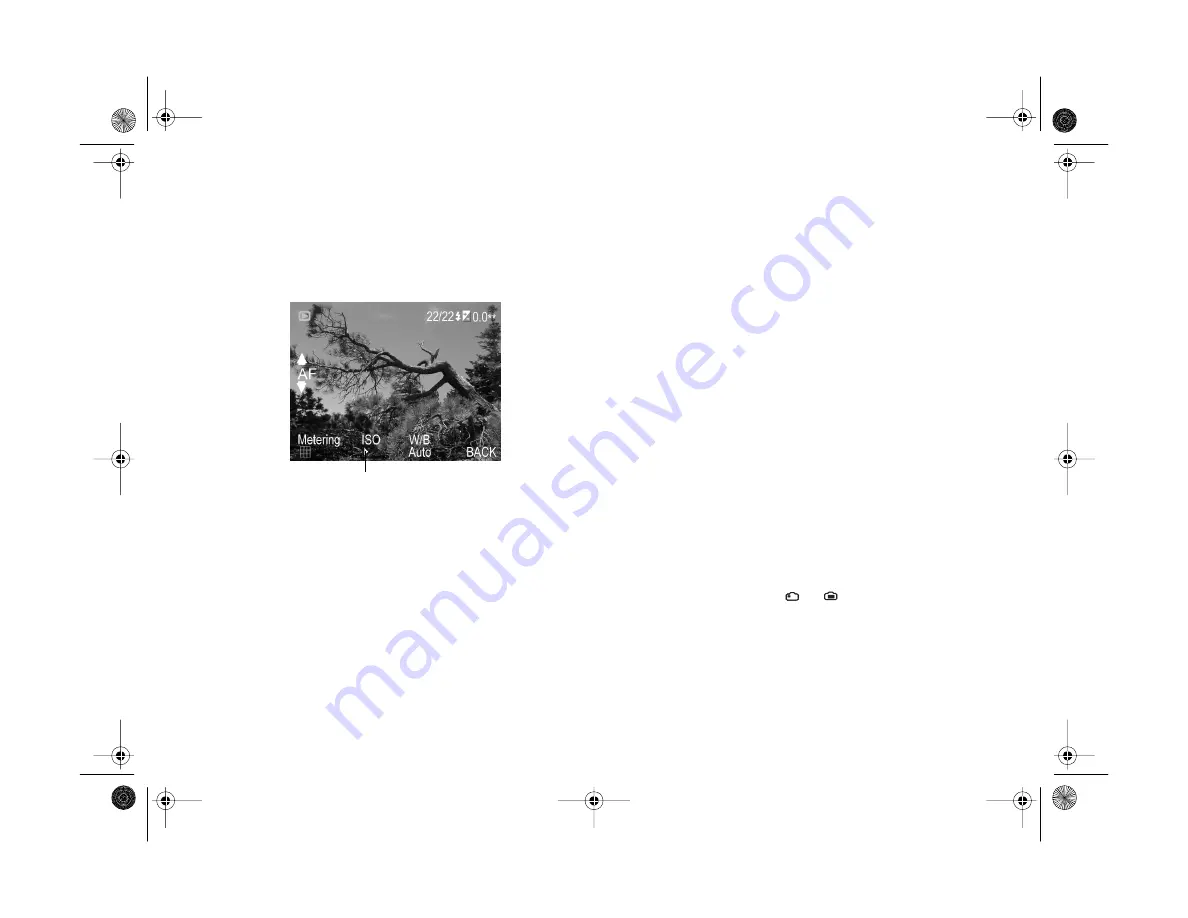
5-8
Adjusting Exposure and Color Settings
◗
If user mode is set to Manual, press the bottom
right button (under
Menu Change
). You see the
following screen. Press the
ISO
button to change
the sensitivity setting.
Adjusting the White Balance Setting
Although the PhotoPC 850Z adjusts white balance for you
automatically to ensure color accuracy, you may sometimes
want to change this setting for special effects or lighting
conditions.
The PhotoPC 850Z has the following white balance settings:
AUTO
Adjusts the white balance of your pictures
automatically. This is the recommended setting
for most pictures.
FIX
Locks the white balance setting at 5200 °K.
This setting gives your pictures a warmer
appearance under fluorescent lighting. It’s also
a good choice for retaining the reds in a sunset.
CUST
Lets you customize the white balance setting.
See page 5-10 to set the custom white balance.
Follow these steps to change the white balance setting:
1
Make sure the camera is set to Program or Manual user
mode. (See page 1-13 for instructions.)
2
Turn the camera dial to
or
.
sensitivity setting
Vega.book Page 8 Monday, September 13, 1999 11:36 AM
Содержание PhotoPC 850Z
Страница 1: ......
Страница 2: ...A B User s Guide Vega book Page i Monday September 13 1999 11 36 AM ...
Страница 31: ...1 18 Setting Up Your Camera and Software Vega book Page 18 Monday September 13 1999 11 36 AM ...
Страница 51: ...2 20 Taking Pictures Vega book Page 20 Monday September 13 1999 11 36 AM ...
Страница 59: ...3 8 Setting Up Special Shots Vega book Page 8 Monday September 13 1999 11 36 AM ...
Страница 121: ...8 16 Getting Photos Into Your Computer Vega book Page 16 Monday September 13 1999 11 36 AM ...
Страница 155: ...11 10 Editing Images Vega book Page 10 Monday September 13 1999 11 36 AM ...
Страница 215: ...16 14 Maintenance and Troubleshooting Vega book Page 14 Monday September 13 1999 11 36 AM ...
Страница 231: ...B 8 Specifications Vega book Page 8 Monday September 13 1999 11 36 AM ...






























