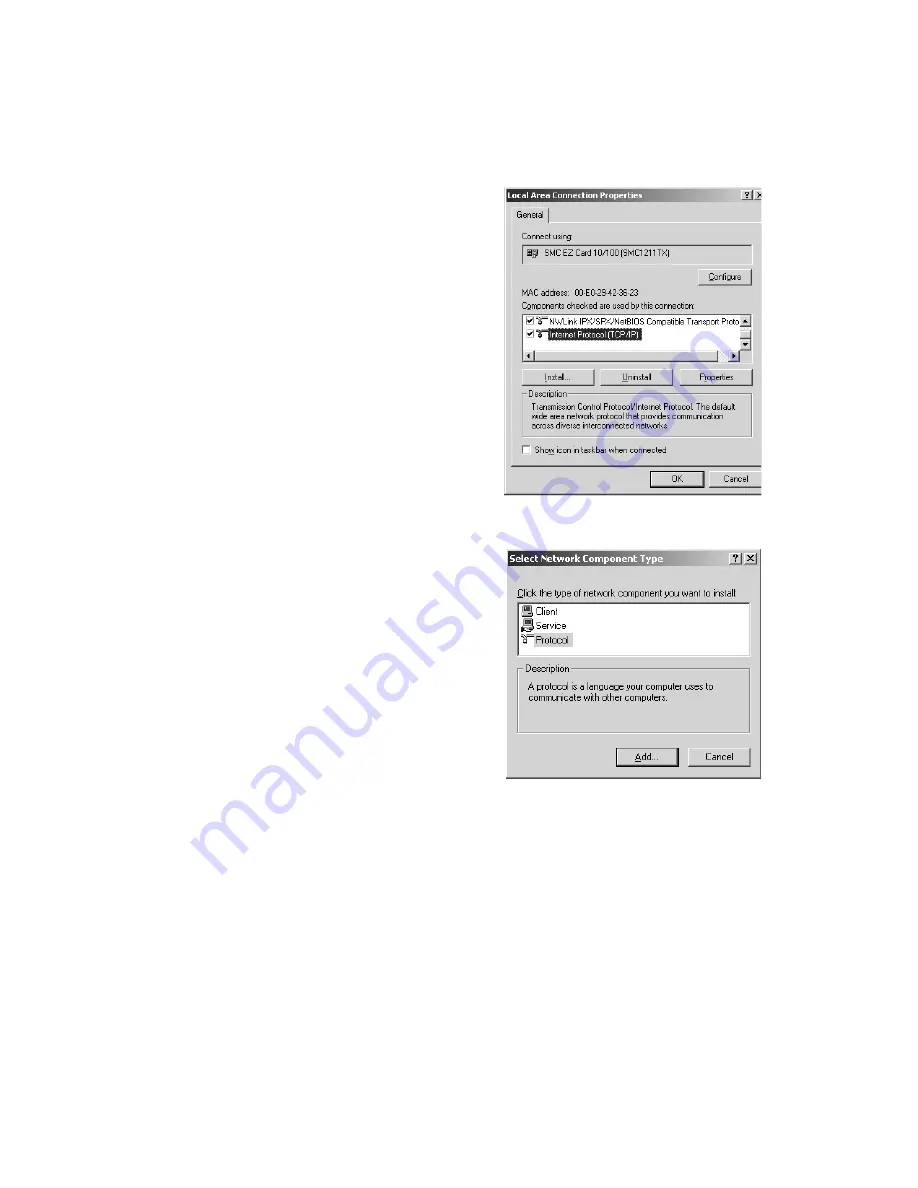
Installing the TCP/IP Protocol
115
4. Check that
Internet Protocol (TCP/IP)
is
included in the Local Area Connection
Properties list box.
If it appears in the list box, proceed to
“Assigning an IP Address” on page 116.
Otherwise, proceed to step 5.
5. Click the
Install
button.
6. The Select Network Component Type
box appears. Select
Protocol
from the list
and click
Add
.
Содержание G650B
Страница 1: ...Color Scanner User s Guide ...
Страница 8: ...viii Contents ...
Страница 85: ...Scanning With the ISIS Driver 77 ...
Страница 129: ...120 Installing the TCP IP Protocol ...






























