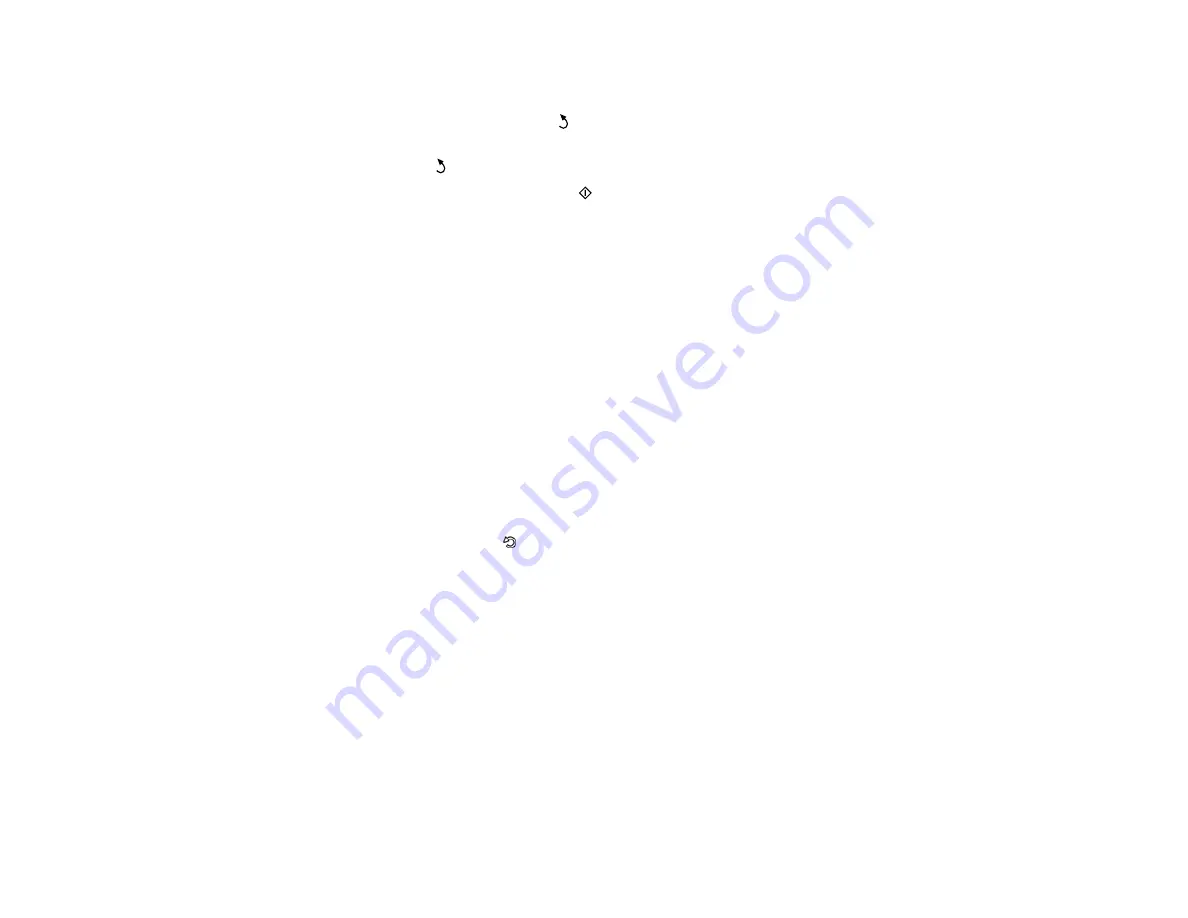
• To change the appearance (e.g., brightness and contrast) of your printed photos, select the
thumbnail image of a photo, select
Edit
>
Photo Adjustments
, and select the necessary settings.
When you are finished, press the
back button twice.
4.
To change the print settings, select
Settings
, then select the necessary settings. When you are
finished, press the
back button.
5.
When you are ready to print, press the
start button.
Note:
To cancel printing, select
Cancel
.
Parent topic:
Related references
Photo Adjustment Options - Memory Card
Print Setting Options - Memory Card
Related tasks
Cropping Photos Displayed on the LCD Screen
Cropping Photos Displayed on the LCD Screen
If you want to crop or rotate photos displayed on the LCD screen, select the thumbnail image of the
photo you want to modify, select
Edit
>
Crop/Zoom
, and select the necessary options.
• To crop the photo, press
+
to move the yellow crop area inward or
–
to move the crop area outward.
• To move the crop area, press the arrow buttons.
• To rotate the crop area, press
.
• To check the cropped image, press
OK
.
Parent topic:
Photo Adjustment Options - Memory Card
Select the
Photo Adjustment
options you want to use when viewing and printing photos displayed on
the LCD screen. The modifications affect only the printed copy of the photo, not the original file.
162
Содержание Expression Photo XP-950
Страница 1: ...XP 950 User s Guide ...
Страница 2: ......
Страница 13: ...XP 950 User s Guide Welcome to the XP 950 User s Guide For a printable PDF copy of this guide click here 13 ...
Страница 120: ...120 ...
Страница 126: ... Normal preview Click the Auto Locate icon to create a marquee dotted line on the preview image 126 ...
Страница 137: ...137 ...
Страница 156: ...Placing Originals on the Scanner Glass Related topics Selecting Epson Scan Settings 156 ...
Страница 174: ...2 Press the left or right arrow button and then select Setup 3 Scroll down and select External Device Setup 174 ...
Страница 256: ...3 Remove any jammed paper from the duplexer 4 Open the duplexer and remove any jammed paper from inside it 256 ...
















































