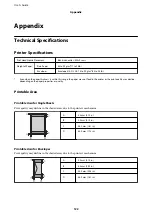When You Cannot Make Network Settings
❏
Turn off the devices you want to connect to the network. Wait for about 10 seconds, and then turn on the
devices in the following order; wireless router, computer or smart device, and then printer. Move the printer and
computer or smart device closer to the wireless router to help with radio wave communication, and then try to
make network settings again.
❏
Press the
button to print the network connection report. Check it and then follow the printed solutions.
Related Information
&
“Printing a Network Status Sheet” on page 29
&
“Checking the SSID Connected to the Printer” on page 112
&
“Checking the SSID for the Computer” on page 113
Cannot Connect from Devices Even Though Network Settings are
No Problems
If you cannot connect from the computer or smart device to the printer even though the network connection
report does not show any problems, see the following.
❏
When you are using multiple wireless routers at the same time, you may not be able to use the printer from the
computer or smart device depending on the settings of the wireless routers. Connect the computer or smart
device to the same wireless router as the printer.
Disable the tethering function on the smart device if it is enabled.
User's Guide
Solving Problems
109
Содержание ET-M1170 Series
Страница 1: ...User s Guide NPD6078 00 EN ...