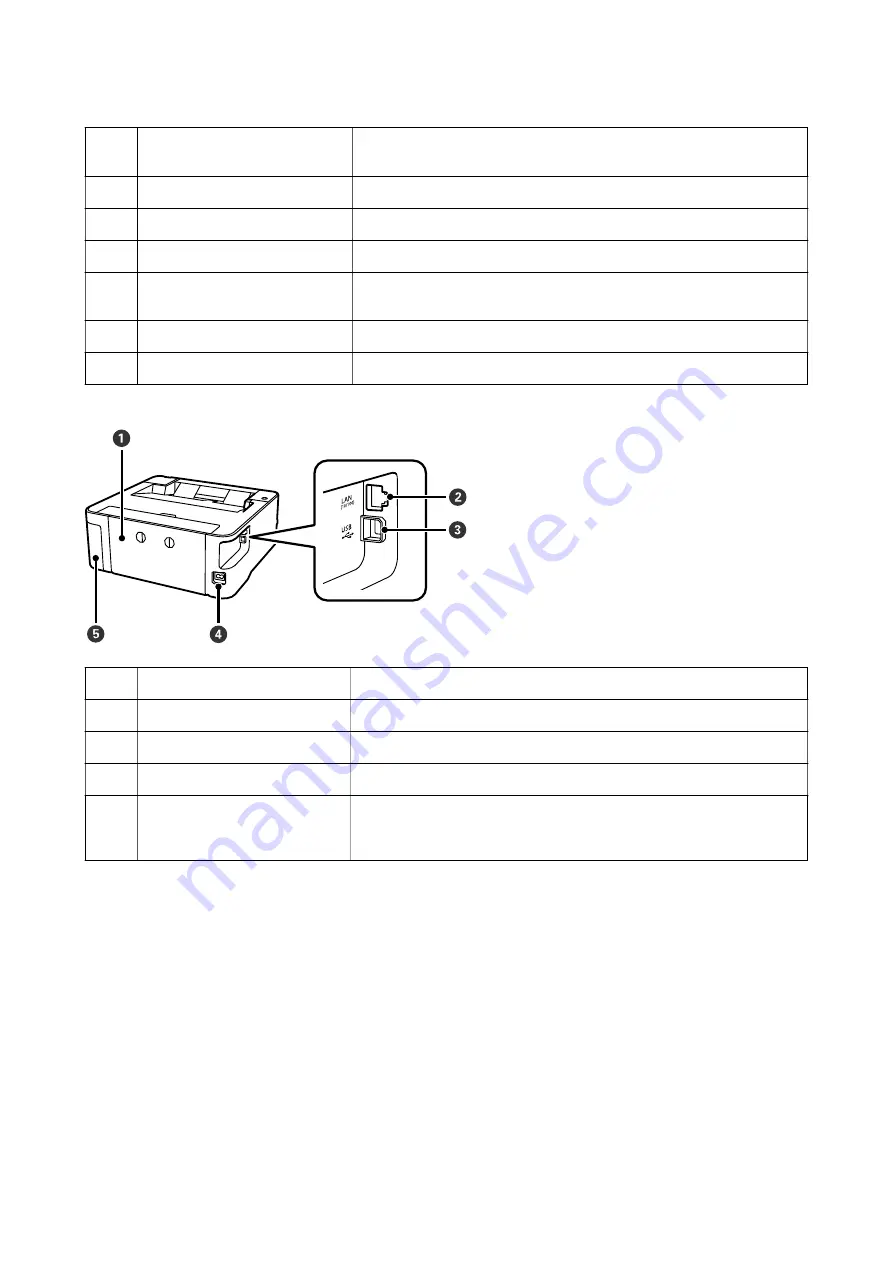
A
Feeder guard
Prevents foreign substances from entering the printer. This cover should
usually be closed.
B
Rear Paper Feed Slot
Loads paper.
C
Edge guide
Feeds the paper straight into the printer. Slide to the edges of the paper.
D
Output tray
Holds the ejected paper.
E
Output switch lever
Raise to output paper to the output tray. Lower to output paper facing up to
the front of the printer.
F
Edge guide
Feeds the paper straight into the printer. Slide to the edges of the paper.
G
Paper cassette
Loads paper.
A
Rear cover
Remove when removing jammed paper.
B
LAN port
Connects a LAN cable.
C
USB port
Connects a USB cable to connect with a computer.
D
AC inlet
Connects the power cord.
E
Maintenance box cover
Open when replacing the maintenance box.The maintenance box is a
container that collects a very small amount of surplus ink during cleaning or
printing.
Related Information
&
User's Guide
Printer Basics
12
Содержание ET-M1170 Series
Страница 1: ...User s Guide NPD6078 00 EN ...













































