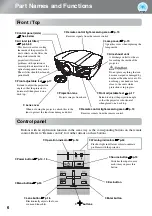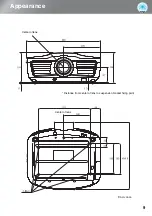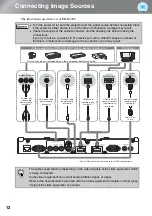3
Table of Contents
Ba
si
c
ope
rat
io
n
Ap
pend
ix
T
roub
lesh
oot
in
g
Ima
g
e
Qua
lity
Adjustments
In
st
al
lin
g
t
h
e
pr
oject
or
Conf
igura
tion
Me
n
u
Ad
v
a
nced
Func
tion
s
Configuration Menu
■
Configuration Menu Functions................. 30
Using the configuration menus ..........................30
(EH-R2000)......................................................32
(EH-R4000)......................................................35
"Image" menu.....................................................38
"Signal" menu .................................................... 39
"Settings" menu ................................................. 42
"Memory" menu................................................. 44
"Network" menu (EH-R4000 only) ................... 45
•
Soft keyboard operations ..................................... 47
"Reset" menu ..................................................... 47
Advanced Functions
■
Using the HDMI Link.................................. 48
Setting the HDMI link........................................48
List of connected devices ...................................50
■
Operating from a Computer
(EH-R4000 Only)......................................... 51
Browser (Web Control)....................................51
•
Connecting a LAN Cable..................................... 51
•
Displaying Web Control ...................................... 51
•
Projector Setup..................................................... 52
Using the Mail Notification Function
to Report Problems .......................................... 53
Troubleshooting
■
Problem Solving ........................................ 54
Reading the indicators ........................................54
•
flashing ...............................................................54
•
Indicator statuses in normal operation..................55
When the indicators provide no help..................56
•
Problems relating to images .................................57
•
Problems when projection starts .......................... 61
•
Problems with the remote control ........................ 62
•
Other problems .................................................... 62
•
Network problems (EH-R4000 only) .................. 62
•
HDMI link problems............................................ 63
Reading Problem Mail Notification
Function ........................................................... 64
Appendix
l
■
Maintenance ............................................... 65
Cleaning .............................................................65
•
Cleaning the air filter............................................65
•
Cleaning the projector case ..................................67
•
Cleaning the lens ..................................................67
Consumable replacement periods.......................68
•
Air filter replacement period ................................68
•
Lamp replacement period .....................................68
Replacing consumables ......................................69
•
Replacing the air filter ..........................................69
•
Replacing the lamp ...............................................70
•
Resetting the lamp operating time ........................71
■
Optional Accessories/Consumables ....... 72
Installing and removing the cable cover ............ 72
■
About PJLink.............................................. 73
■
List of Supported Monitor Displays ......... 74
•
Component Video ................................................ 74
•
Composite Video/S-Video ................................... 74
•
Input signal from the [HDMI1] / [HDMI2]
input port............................................................ 75
•
Computer image (analog RGB) ........................... 75
■
Specifications ............................................ 76
■
Glossary ..................................................... 80
■
Index ........................................................... 82
Содержание dreamio EH-R2000
Страница 1: ......