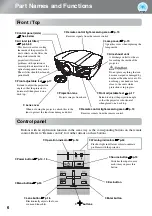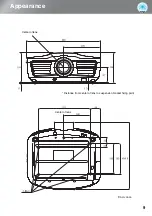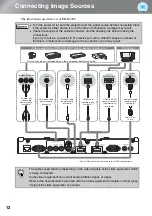16
Adjusting the Projection Screen
Focus, zoom and image position can be adjusted electronically.
The following describes how to adjust these settings using the remote control. The settings can also be
adjusted using the projector's control panel.
Focus adjustment
Projection size adjustment (Zoom
adjustment)
Projection image position adjustment
(Lens shift)
Return the lens to the center
position before transporting the
projector. Transporting the
projector with the lens
positioned off center may
damage the lens shift
mechanism.
V
×
9%
9%
V
×
9%
Projection size adjustment (Zoom adjustment)
Focus adjustment
Projection image position adjustment (Lens shift)
Standard projection position
(center position for lens shift)
Range that the picture can be shifted
from the standard projection position
If the projector cannot be set up directly in
front of the screen, use the lens shift function
to adjust the position of the projected
images. The position can be adjusted within
the range shown in the figure at right.
If you want to return the lens to the center
position, hold down
w
y
z
x
until the
lens moves to the center position and stops.
To readjust, press the
w
y
z
x
again.
The image position cannot be moved to the
maximum vertical values and maximum
horizontal values at the same time.
For example, when the image has been
shifted vertically by the full amount, it can
be shifted up to 4 percent of the horizontal
width of the screen.
Press
i
,
and then use
]
to make the adjustment.
Press
h
,
and then use
]
to make the adjustment.
Press
g
and then use
w
y
z
x
to make the adjustment.
Содержание dreamio EH-R2000
Страница 1: ......