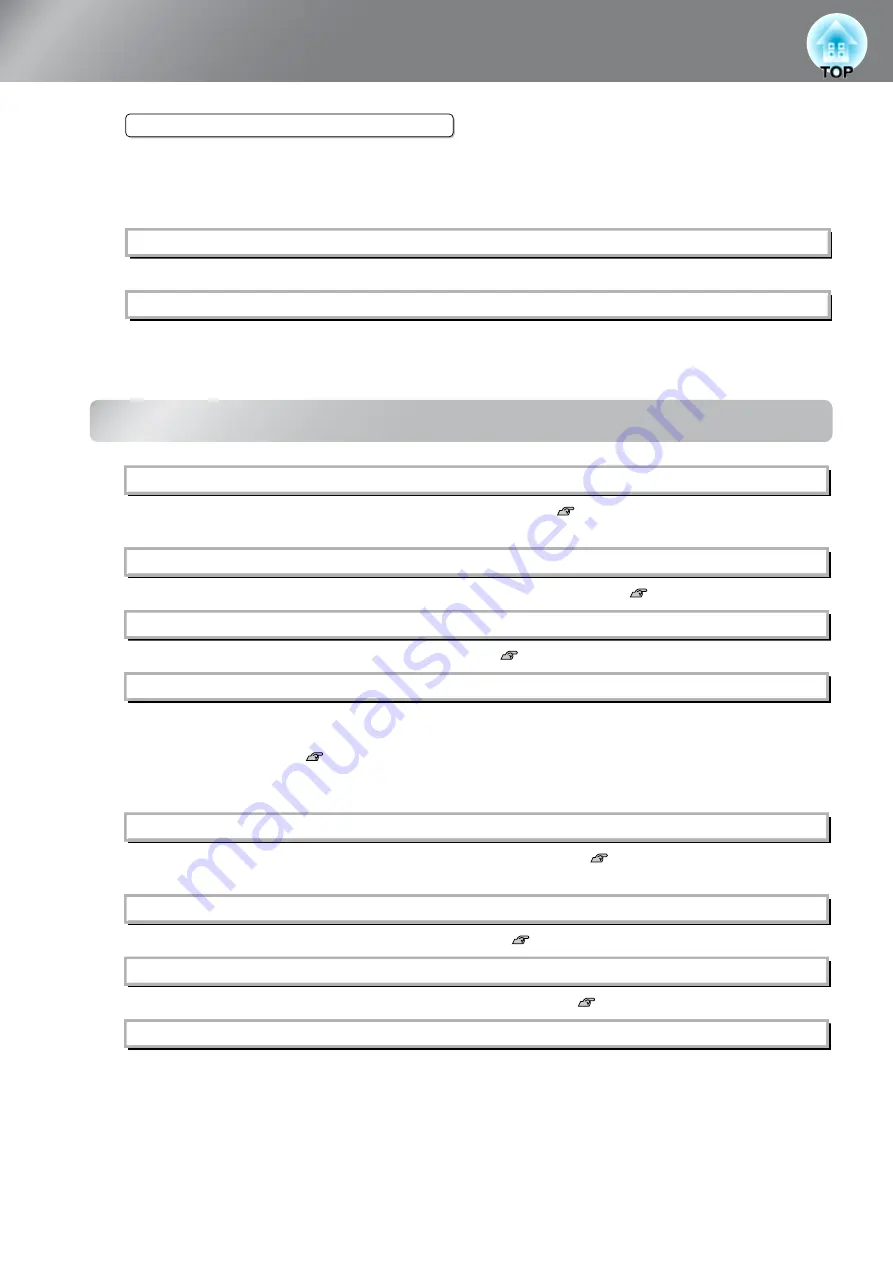
44
Configuration Menu Functions
"Memory" menu
Change this setting depending on the type of signal that is being output from the video equipment that is
connected to the [Component] input port.
If "Auto" is selected, appropriate signal is automatically set. If colors appear unnatural even though
"Auto" is selected, select appropriate signal name in the menu.
This sets the display language for messages and menus.
All adjustment values in the "Settings" menu other than "High Altitude Mode", "Projection",
"Component", "Language" and "Standby Mode" (EH-R4000 only) are reset to their default values.
This retrieves settings previously saved using "Save Memory".
p.26
This cannot be selected when nothing is saved at "Save Memory".
You can store the settings adjusted using the "Signal" and "Image" menus.
p.26
You can erase stored memories that you no longer use.
p.26
This can be used to change the names of the memories from "Memory1" to "Memory10". You can
rename so that its settings are easy to recognize. Either of the following two methods can be used to
change a memory name.
p.26
• Select a new memory from the list and then rename it.
• Select "Customized" and then enter a desired name.
This retrieves settings previously saved using "Save Lens Position".
p.28
This cannot be selected when nothing is saved at "Save Lens Position".
You can store the settings of focus, zoom and lens shift.
p.28
You can erase stored lens position settings that you no longer use.
p.28
This can be used to change the names of the memories from "Memory1" to "Memory3".
Component
Language
Reset
Load Memory
Save Memory
Erase Memory
Rename Memory
Load Lens Position
Save Lens Position
Erase Lens Position
Rename Lens Position
Содержание dreamio EH-R2000
Страница 1: ......
















































