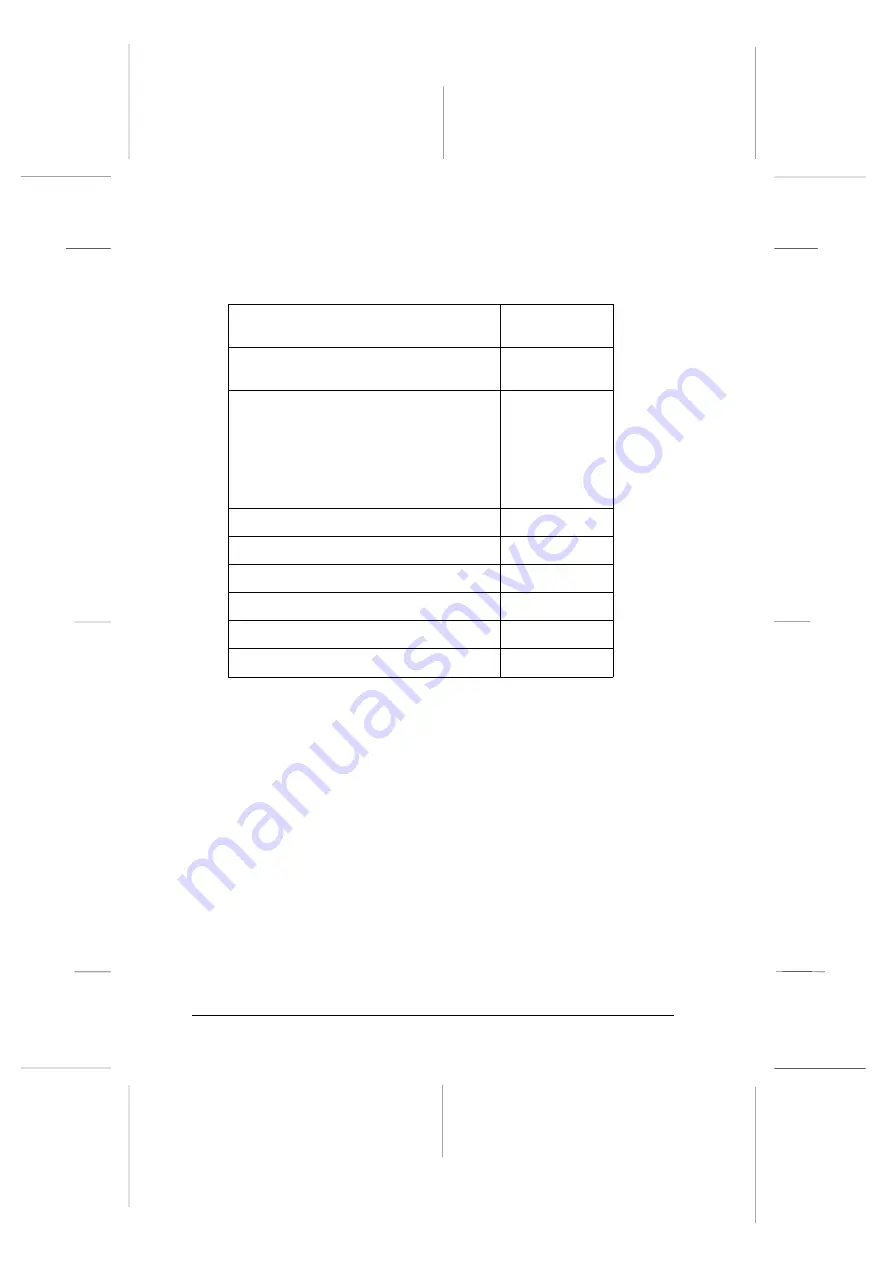
The following table provides guidelines for selecting the
appropriate lever position for the type of paper you use.
Paper type
Paperthickness
lever position
Ordinary paper (single sheets or
continuous paper)
0 or 1
Multi-part forms (carbonless)
2 parts (original plus + 1 copy)
3 parts (original plus + 2 copies)
4 parts (original plus + 3 copies)
5 parts (original plus + 4 copies)
6 parts (original plus + 5 copies)
7 parts (original plus + 6 copies)
2
3
5
6
7
9
Labels
2 or 3
Envelopes
5 to 9
Postcards
3
*Continuous forms with labels
Auto
Overlapping multi-part forms
Auto
*Overlapping multi-part forms with labels
Auto
* For this paper, make the thickness settings using the EPSON Label
Form Utility. See page 2-23, for instructions on accessing the utility.
c
Caution:
Do not set the paper thickness lever to
AUTO
when using
labels whose backing sheet is exposed. Set it to the appropriate
position according to the table above.
Note:
In
Overlapping Form
and
NO.a
modes, the printer automatically
operates on
AUTO
function even though the paper thickness lever
may be set to another position.
L
Maple
Rev.D
A5 size
Chapter 3
97/06/17
pass 0
3-6
Paper Handling
Содержание DLQ-3000+
Страница 1: ......
Страница 52: ...L Maple Rev D A5 size Chapter 2 06 17 97 pass 0 2 24 Setting Up Your Software ...
Страница 92: ...L Maple Rev D A5 size Chapter 3 97 06 17 pass 0 3 40 Paper Handling ...
Страница 116: ...L Maple Rev D A5 size Chapter 4 97 06 17 pass 0 4 24 Controlling the Printer ...
Страница 140: ...L Maple Rev D A5 size Chapter 6 06 17 97 pass 0 6 14 Using Printer Options ...
Страница 210: ...L Maple Rev D A5 size Appendix B 06 17 97 pass 0 B 18 Command Lists and Character Tables ...
Страница 228: ......
















































