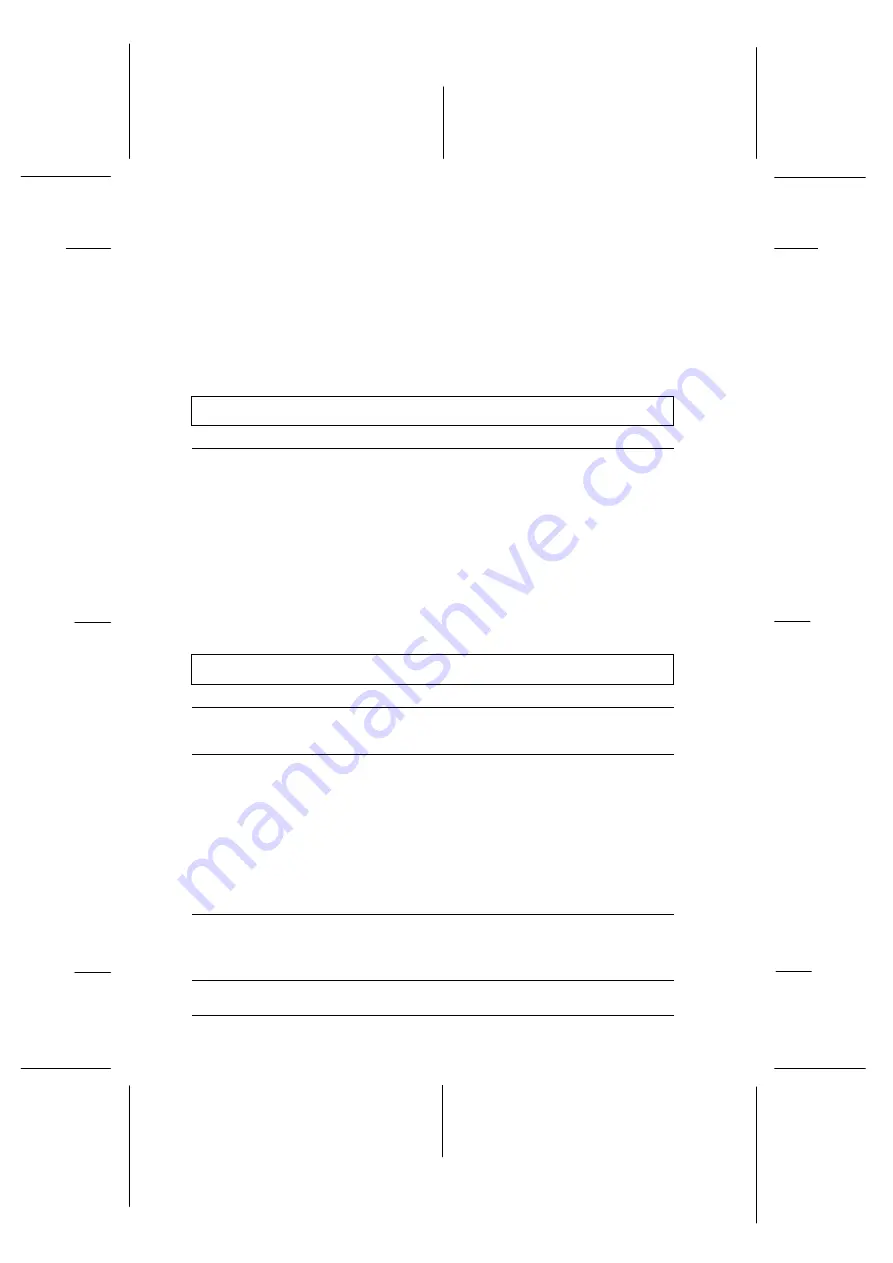
See the section for the type of problem you have and look for
the description of your problem. The most likely causes and
solutions are listed first, so try the solutions in the order in
which they appear.
Power supply
The lights come on briefly but then go off and stay off.
Cause
What to do
The printer’s voltage rating
does not match the voltage
of your electrical outlet.
Check the printer and the outlet
voltage ratings. If the voltages do
not match, unplug the printer
immediately and contact your dealer.
w
Warning:
Do not reconnect the power cord to an
electrical outlet with the wrong voltage for
your printer.
The printer does not work and the control panel lights are off.
Cause
What to do
The printer is turned off.
Turn on the printer. The Power light
comes on.
The power cord is not
properly plugged into the
electrical outlet; or if your
power cord is not
permanently attached to your
printer, the power cord is not
properly plugged into the
printer.
Turn off the printer and make sure the
power cord is firmly plugged into the
electrical outlet and the printer, if
necessary. Then turn on the power
switch.
The electrical outlet is
controlled by an outside
switch or automatic timer.
Use a different outlet.
L
Maple
Rev.D
A5 size
Chapter 8
06/17/97
pass 0
8-8
Troubleshooting
Содержание DLQ-3000+
Страница 1: ......
Страница 52: ...L Maple Rev D A5 size Chapter 2 06 17 97 pass 0 2 24 Setting Up Your Software ...
Страница 92: ...L Maple Rev D A5 size Chapter 3 97 06 17 pass 0 3 40 Paper Handling ...
Страница 116: ...L Maple Rev D A5 size Chapter 4 97 06 17 pass 0 4 24 Controlling the Printer ...
Страница 140: ...L Maple Rev D A5 size Chapter 6 06 17 97 pass 0 6 14 Using Printer Options ...
Страница 210: ...L Maple Rev D A5 size Appendix B 06 17 97 pass 0 B 18 Command Lists and Character Tables ...
Страница 228: ......
















































