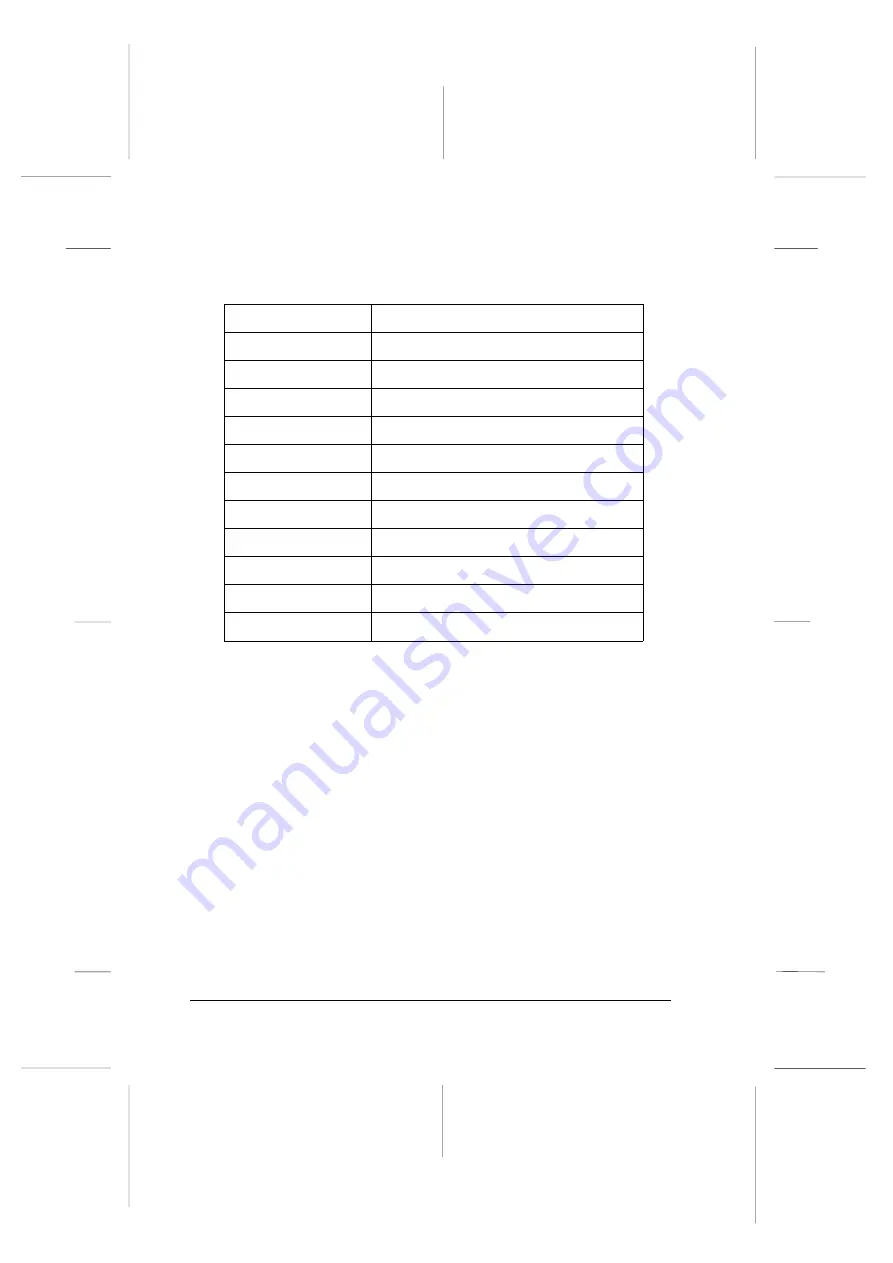
The following shows sample characters for the draft and LQ
fonts:
Fonts
Sample
High-speed draft
Draft
Epson Roman
Epson Sans Serif
Epson Courier
Epson Prestige
Epson Script
Epson Script C
OCR-B
Epson Orator
Epson Orator-S
Character spacing
Character spacings of 10, 12, 15, 17, 20 cpi (characters per inch)
and proportional are available.
To select a character spacing or pitch with the
Pitch
button,
follow these steps:
1. Make sure that the printer is turned on.
2. Press
SelecType
. You can use the
Pitch
button in either
SelecType Level 1 or Level 2.
3. Press the
Pitch
button; the display first shows the current
pitch with an asterisk next to it.
L
Maple
Rev.D
A5 size
Chapter 4
97/06/17
pass 0
4-22
Controlling the Printer
Содержание DLQ-3000+
Страница 1: ......
Страница 52: ...L Maple Rev D A5 size Chapter 2 06 17 97 pass 0 2 24 Setting Up Your Software ...
Страница 92: ...L Maple Rev D A5 size Chapter 3 97 06 17 pass 0 3 40 Paper Handling ...
Страница 116: ...L Maple Rev D A5 size Chapter 4 97 06 17 pass 0 4 24 Controlling the Printer ...
Страница 140: ...L Maple Rev D A5 size Chapter 6 06 17 97 pass 0 6 14 Using Printer Options ...
Страница 210: ...L Maple Rev D A5 size Appendix B 06 17 97 pass 0 B 18 Command Lists and Character Tables ...
Страница 228: ......






























