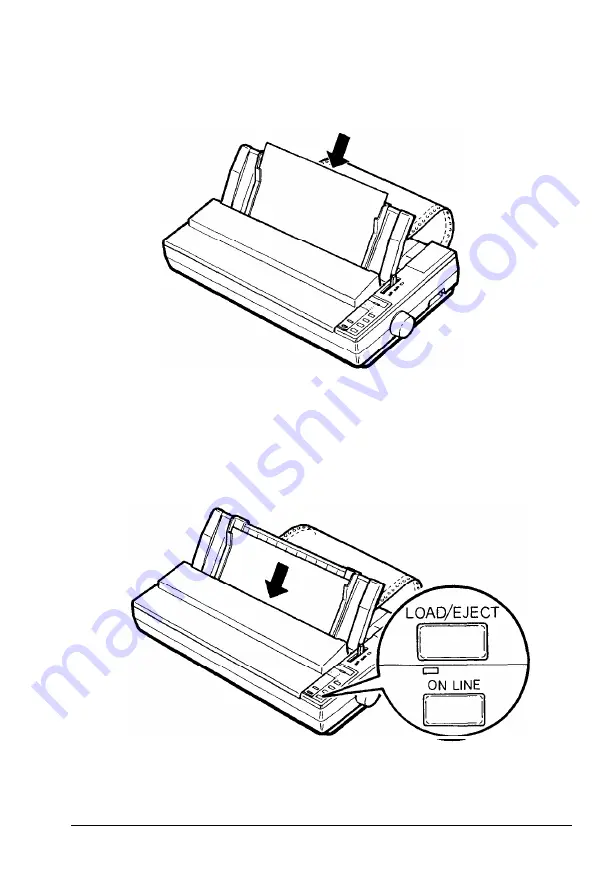
Switching
Between
Continuous and Single Sheets
6. Insert a sheet of paper between the edge guides until the bottom
meets resistance. Slide the edge guides to exactly match the width of
your paper.
7.
Press
the LOAD/EJECT
button to automatically feed the single-sheet
paper to the loading position. Then, press the
ON LINE
button to set
the printer on line.
2 - 2 0
Paper Handling
Содержание ActionPrinter 4500
Страница 1: ...4000111 C01 00 ...
Страница 8: ...PC 860 Portugal PC 863 Canada French Product Update Notice 7 ...
Страница 10: ...EPSON amP 4 5 0 0 User s Manual ...
Страница 156: ...The Cut Sheet Feeder 2 Remove the printer cover 5 18 Using the Printer Options ...
Страница 189: ...Chapter 6 Maintenance Cleaning the Printer 6 2 Replacing the Ribbon 6 5 Transporting the Printer 6 11 Maintenance 6 1 ...
Страница 292: ...Appendix Proportional Width Table A 2 Character Tables A 6 A l ...
Страница 312: ...EPSON qampti 4 5 0 0 Quick Reference ...
Страница 316: ...edge guides DIP switch paper tension unit push tractor ...






























