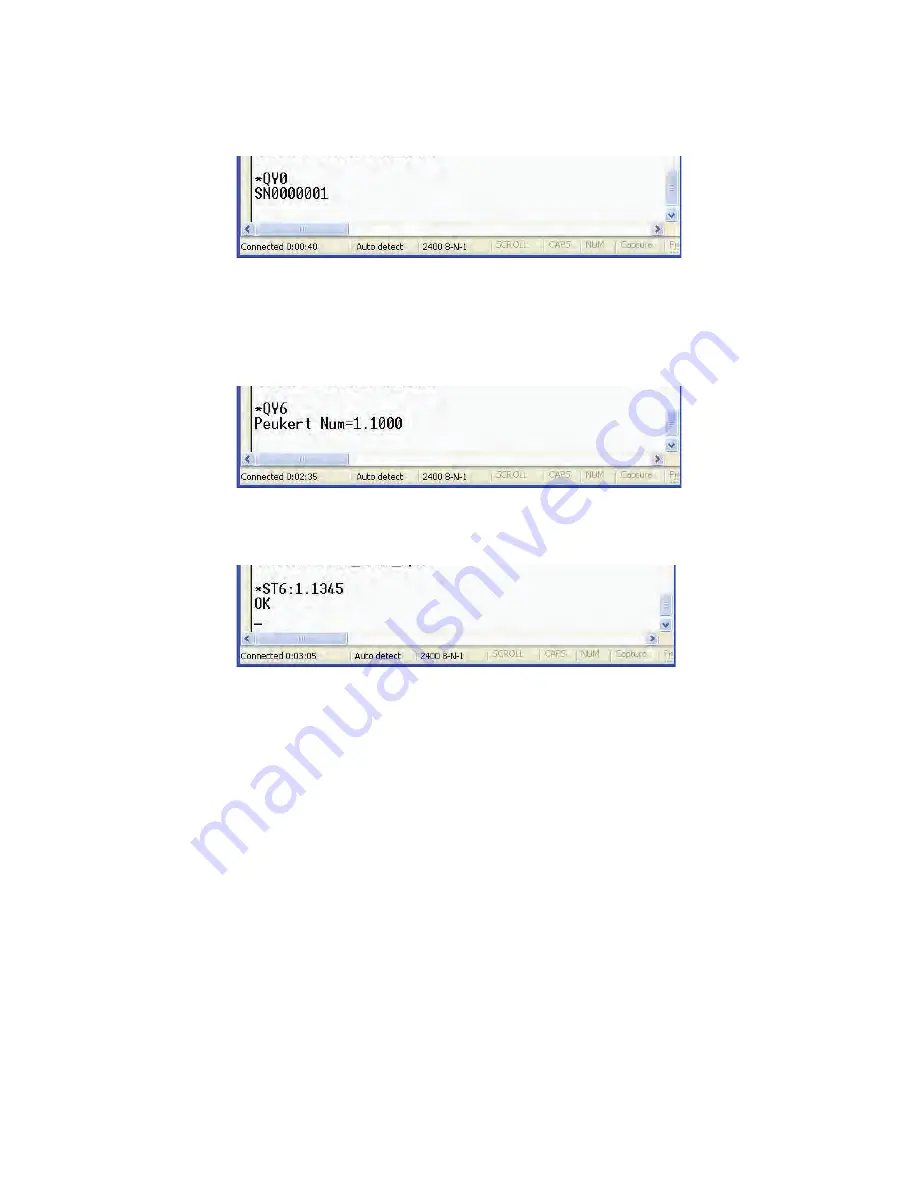
017-220-J0 Rev C
70
9.7.6 Viewing the Serial Number
To display the serial number of the Alpha Micro 100 UPS, type "
∗
QY0" at the command line and press "Enter".
9.7.7 Setting the Peukert Number
You can set the Peukert Number using the USB interface or the web interface. To display the current Peukert Num-
ber, type "
∗
QY6" at the command line and press "Enter".
To change the Peukert Number to 1.1345, type "
∗
ST6:1.1345" at the command line and press "Enter".
To determine the Peukert number of your battery, refer to "Peukert Number" on page 73.
Содержание Alpha Micro 100
Страница 1: ...Alpha Micro 100 UPS Technical Guide 017 220 J0 Effective 09 2020...
Страница 2: ......
Страница 36: ...35 017 220 J0 Rev C Figure 14 Web Interface Bulk Charging Menus...
Страница 37: ...017 220 J0 Rev C 36 Figure 15 Web Interface Bulk Charging Menus...
Страница 85: ......
Страница 86: ......
Страница 87: ......
















































