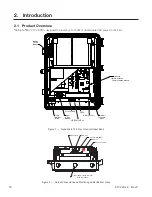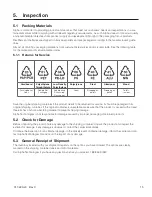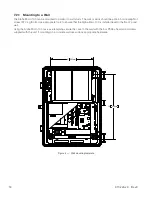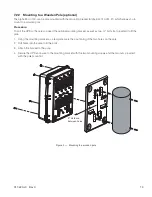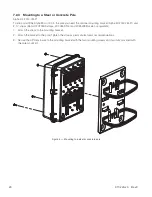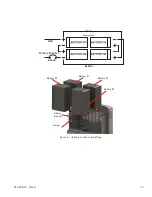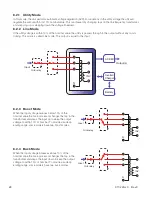017-220-J0 Rev C
14
4. Site Planning
WARNING!
The Alpha
®
Micro 100 must be installed in a restricted access area accessible only by
qualified service personnel.
The Alpha Micro 100 must be correctly grounded for proper operation according to local
and national electrical code.
The utility line attached to the Alpha Micro 100 input MUST be protected by a circuit
breaker certified for this use in accordance with the local electrical code.
The AC input and AC output must each have a disconnect device attached. This device
can be a listed branch circuit protection device or a disconnect switch used on AC Line
only. Neutral or ground must never be disconnected by the user except during installa-
tion or maintenance.
4.1 Safety Precautions
Install the Alpha Micro 100 in a restricted access location, and on a structure that supports the total weight.
4.2 Electromagnetic Compatibility (EMC) Requirements
Observe the following EMC requirements when setting up the Alpha Micro 100 and its internal equipment:
• All AC wiring, Ethernet and dry contact cables must be rated for outdoor application as specified by local, na-
tional, and/or other applicable government codes and regulations.
• The customer facilities must provide suitable surge protection.
• Liquid tight fitting for AC input/output is for cable with outside diameter range 6.6 - 13.8mm (0.26” - 0.545”).
• Liquid tight fitting for network/dry contacts cable can accommodate maximum 3 cables, outside diameter range
4 –6.5mm (0.16” – 0.255”).
4.3 Mounting Options for the Alpha Micro 100
Choose from the following options for mounting the Alpha Micro 100:
•
Mounting to a wall, see "7.2.1 Mounting to a Wall" on page 18.
•
Mounting to a wooden pole, see "7.2.2 Mounting to a Wooden Pole (optional)" on page 19.
•
Mounting to a steel or concrete pole, see "7.2.3 Mounting to a Steel or Concrete Pole" on page 20.
Содержание Alpha Micro 100
Страница 1: ...Alpha Micro 100 UPS Technical Guide 017 220 J0 Effective 09 2020...
Страница 2: ......
Страница 36: ...35 017 220 J0 Rev C Figure 14 Web Interface Bulk Charging Menus...
Страница 37: ...017 220 J0 Rev C 36 Figure 15 Web Interface Bulk Charging Menus...
Страница 85: ......
Страница 86: ......
Страница 87: ......