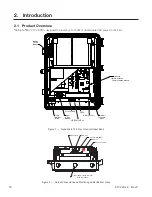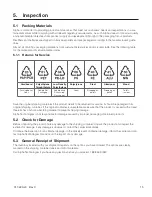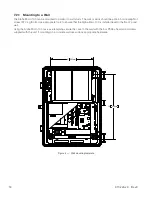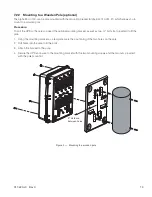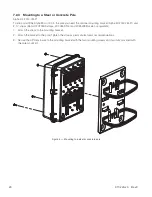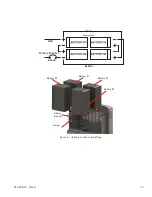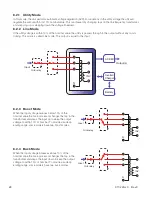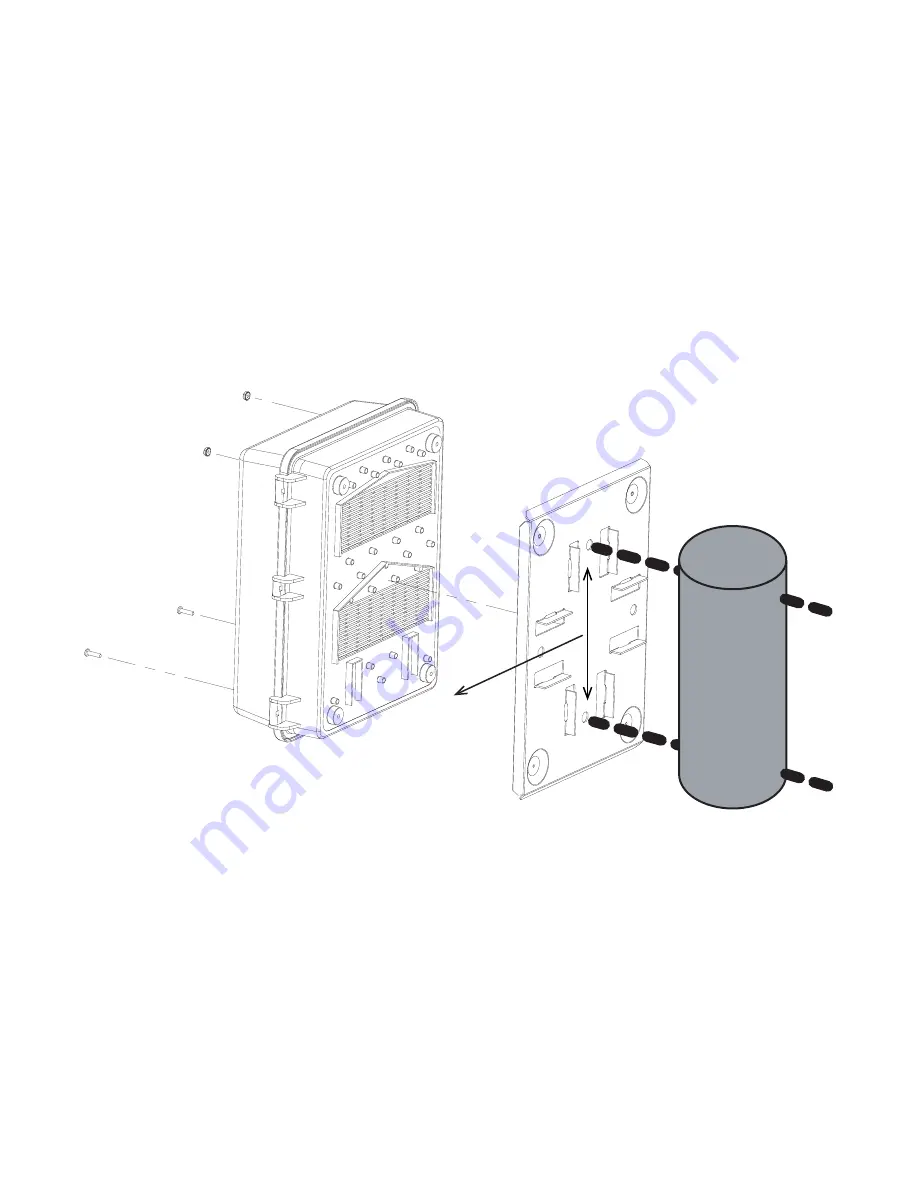
19
017-220-J0 Rev C
7.2.2 Mounting to a Wooden Pole (optional)
The Alpha Micro 100 can be pole mounted with the mounting bracket (Alpha Kit# 740-751-21), which allows you to
mount to a wooden pole.
Procedure:
To bolt the UPS to the pole you need the optional mounting bracket as well as two, ½" bolts (not provided) to fit the
pole.
1. Using the mounting bracket as a template, mark the positioning of the two holes on the pole.
2. Drill holes into the pole to fit the bolts.
3. Attach the bracket to the pole.
4. Secure the UPS enclosure to the mounting bracket with the two mounting screws and the two nuts provided
with the pole mount kit.
Figure 5 — Mounting to a wooden pole
9" distance
between holes
Содержание Alpha Micro 100
Страница 1: ...Alpha Micro 100 UPS Technical Guide 017 220 J0 Effective 09 2020...
Страница 2: ......
Страница 36: ...35 017 220 J0 Rev C Figure 14 Web Interface Bulk Charging Menus...
Страница 37: ...017 220 J0 Rev C 36 Figure 15 Web Interface Bulk Charging Menus...
Страница 85: ......
Страница 86: ......
Страница 87: ......