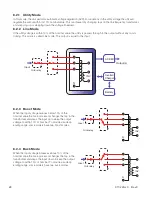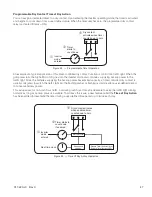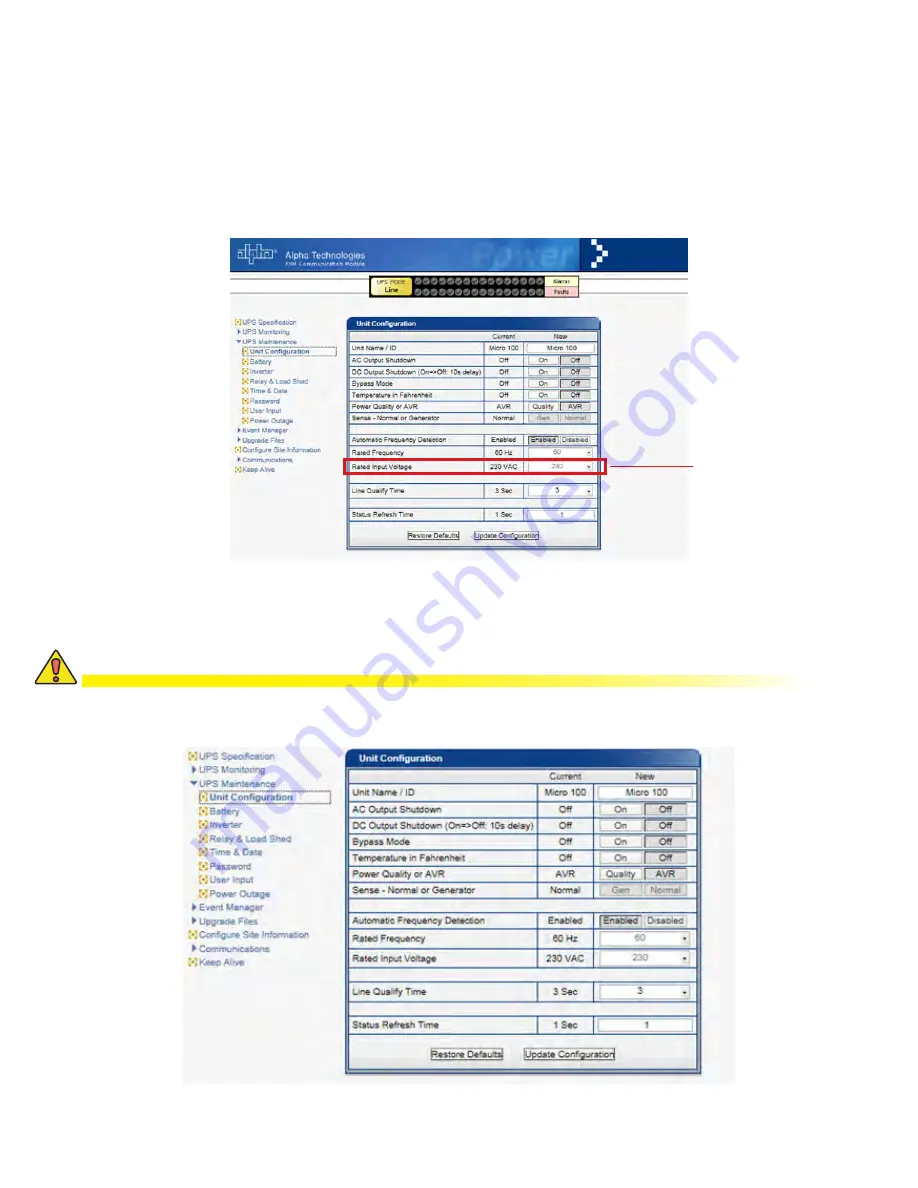
017-220-J0 Rev C
42
9.5.4 UPS Maintenance Menus
Use the UPS Maintenance screens to configure and adjust the Alpha Micro 100 to meet your operating needs.
To change parameters, either click the
On/Off
buttons or select an item from a drop down menu.
To execute the changes, click on the
Update Configuration
button.
UPS Maintenance > Unit Configuration
Sets the name, input, output parameters and how often the webpage refreshes.
Figure 23 — UPS Maintenance: Unit Configuration screen
Figure 24 — Restore all default commands
9.5.5 Restoring All Parameters to Default Values
The purpose of this command is to reset the Alpha Micro 100 to the factory default parameters in Table K.
CAUTION!
This command resets all parameters that are user-configurable. This command is pass-
word protected. All previously programmed operation will be lost.
Note:
A 120Vac unit
cannot be configured
as a 230Vac unit or
vice versa.
Содержание Alpha Micro 100
Страница 1: ...Alpha Micro 100 UPS Technical Guide 017 220 J0 Effective 09 2020...
Страница 2: ......
Страница 36: ...35 017 220 J0 Rev C Figure 14 Web Interface Bulk Charging Menus...
Страница 37: ...017 220 J0 Rev C 36 Figure 15 Web Interface Bulk Charging Menus...
Страница 85: ......
Страница 86: ......
Страница 87: ......