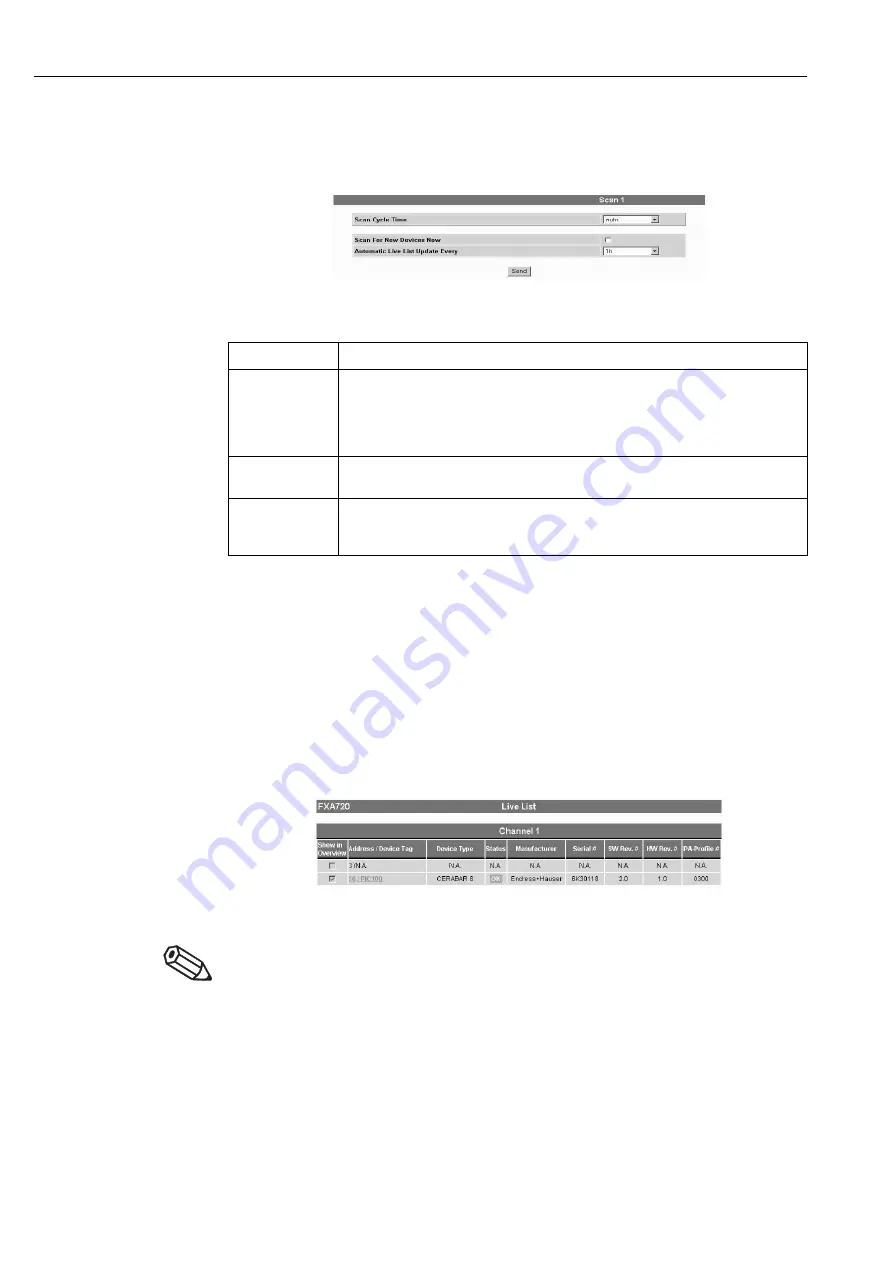
6 Configuring the Web Server
Fieldgate FXA720
40
Hauser
6.6.2 Scan settings
Procedure
1 Now set the scan parameters. For a description see Table 6-10 below:
2 Press
"Send"
to download the parameters to the Fieldgate.
Scan parameters
Table 6-10: Scan setup parameters
6.6.3 Live list
Procedure
1 Select
"Live List"
in the navigation bar.
2 Fieldgate scans each channel used by the web server and displays a list of all the devices found
in the network attached to it
– All active addresses are listed.
– Fieldgate and other masters on the bus can be distinguished by the N.A. entries
Note!
• Fieldgate cannot reproduce the live lists of channels that are being used in pass-through mode
(Scan Cycle Time = off). No devices are shown for these channels.
Parameter
Description
Scan Cycle Time
Interval at which the devices on the channel are to be scanned.
• Select a scan time from the drop-down menu for all channels that are being used by the
Internet browser (Web server)
• Check that the setting is "off" (default) for all channels where an OPC client or configuration
tool is using Fieldgate as a pass-through interface.
Scan for New
Devices
Tick this box to cause the Fieldgate to scan for new devices when "
Send
" is pressed.
Automatic Live
List Update every
Interval at which aa new live list is read
• Select a scan time from the drop-down menu for all channels that are being used by the
Internet browser (Web server
Содержание Fieldgate FXA720
Страница 2: ......
Страница 63: ......
Страница 64: ...www endress com worldwide ...
Страница 65: ...12 Appendix Fieldgate FXA720 63 Endress Hauser ...
Страница 66: ...Fieldgate FXA720 12 Appendix Endress Hauser 64 ...
















































