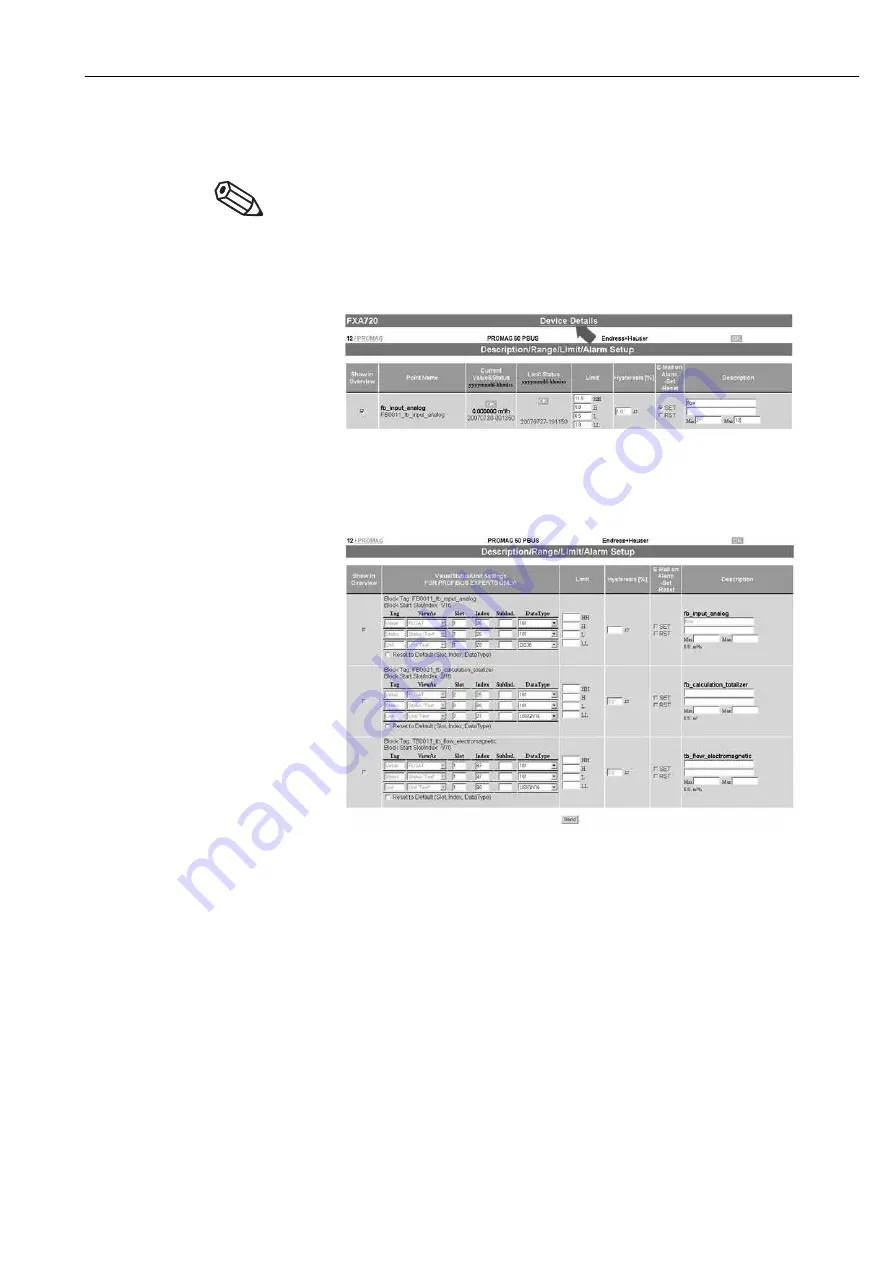
Fieldgate FXA720
6 Configuring the Web Server
Hauser
43
6.7.3 Expert mode for Slot/Index configuration
Note
• This function should be used only by PROFIBUS experts possessing the necessary knowledge
about profile versions, slot/index tables and PROFIBUS data types. Concrete information on
these topics can be found in the operating instructions of the field devices concerned
In Specialist Mode, a click on the "Device Details" switches over to the configuration page for slot/
index entries.
Depending upon requirement, this page allows the value, status and, if necessary, the engineering
units of parameters other than those offered by default to be read from the function block and
displayed in the Web browser.
Содержание Fieldgate FXA720
Страница 2: ......
Страница 63: ......
Страница 64: ...www endress com worldwide ...
Страница 65: ...12 Appendix Fieldgate FXA720 63 Endress Hauser ...
Страница 66: ...Fieldgate FXA720 12 Appendix Endress Hauser 64 ...
















































